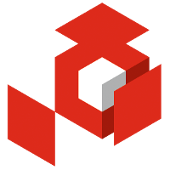Paragraphs are text elements separated by 2 or more new lines.
InformationNew lines are not honored in XWiki Syntax 1.0.
You need to insert a double backslash instead, like: \\
| Feature | XWiki Syntax 1.0 | Result |
|---|
| Simple paragraph | This is a paragraph | This is a paragraph |
| Paragraph on multiple lines | Paragraph on\\
multiple lines | Paragraph on
multiple lines |
| Two paragraphs | Paragraph one
Paragraph two | Paragraph one
Paragraph two |
| Parametrized paragraph | <p style="text-align:center;color:blue">Centered and blue paragraph</p> |
Centered and blue paragraph |
Paragraphs are text elements separated by 2 or more new lines.
| Feature | XWiki Syntax | Result |
|---|
| Simple paragraph | This is a paragraph | This is a paragraph |
| Paragraph on multiple lines | Paragraph on
multiple lines | Paragraph on
multiple lines |
| Two paragraphs | Paragraph one
Paragraph two | Paragraph one
Paragraph two |
| Parametrized paragraph | (% style="text-align:center;color:blue" %)
Centered and blue paragraph |
Centered and blue paragraph |
| Different style on some portion of the paragraph content | paragraph with (% style="color:red" %)red(%%) different style inside | paragraph with red texte inside |
Не удалось выполнить макрос [include]. Причина: [Cannot find section [HHeadings] in document [xwiki:XWiki.XWikiSyntaxHeadings]]. Нажмите на это сообщение для получения подробной информации.
org.xwiki.rendering.macro.MacroExecutionException: Cannot find section [HHeadings] in document [xwiki:XWiki.XWikiSyntaxHeadings]
at org.xwiki.rendering.internal.macro.include.IncludeMacro.execute(IncludeMacro.java:162)
at org.xwiki.rendering.internal.macro.include.IncludeMacro.execute(IncludeMacro.java:59)
at org.xwiki.rendering.internal.transformation.macro.MacroTransformation.transform(MacroTransformation.java:441)
at org.xwiki.rendering.internal.transformation.DefaultRenderingContext.transformInContext(DefaultRenderingContext.java:183)
at org.xwiki.rendering.internal.transformation.DefaultTransformationManager.performTransformations(DefaultTransformationManager.java:88)
at org.xwiki.display.internal.DocumentContentAsyncExecutor.executeInCurrentExecutionContext(DocumentContentAsyncExecutor.java:396)
at org.xwiki.display.internal.DocumentContentAsyncExecutor.execute(DocumentContentAsyncExecutor.java:269)
at org.xwiki.display.internal.DocumentContentAsyncRenderer.execute(DocumentContentAsyncRenderer.java:112)
at org.xwiki.rendering.async.internal.block.AbstractBlockAsyncRenderer.render(AbstractBlockAsyncRenderer.java:157)
at org.xwiki.rendering.async.internal.block.AbstractBlockAsyncRenderer.render(AbstractBlockAsyncRenderer.java:54)
at org.xwiki.rendering.async.internal.DefaultAsyncRendererExecutor.syncRender(DefaultAsyncRendererExecutor.java:290)
at org.xwiki.rendering.async.internal.DefaultAsyncRendererExecutor.render(DefaultAsyncRendererExecutor.java:267)
at org.xwiki.rendering.async.internal.block.DefaultBlockAsyncRendererExecutor.execute(DefaultBlockAsyncRendererExecutor.java:125)
at org.xwiki.display.internal.DocumentContentDisplayer.display(DocumentContentDisplayer.java:93)
at org.xwiki.display.internal.DocumentContentDisplayer.display(DocumentContentDisplayer.java:46)
at org.xwiki.display.internal.DefaultDocumentDisplayer.display(DefaultDocumentDisplayer.java:96)
at org.xwiki.display.internal.DefaultDocumentDisplayer.display(DefaultDocumentDisplayer.java:39)
at org.xwiki.sheet.internal.SheetDocumentDisplayer.display(SheetDocumentDisplayer.java:123)
at org.xwiki.sheet.internal.SheetDocumentDisplayer.display(SheetDocumentDisplayer.java:52)
at org.xwiki.display.internal.ConfiguredDocumentDisplayer.display(ConfiguredDocumentDisplayer.java:68)
at org.xwiki.display.internal.ConfiguredDocumentDisplayer.display(ConfiguredDocumentDisplayer.java:42)
at com.xpn.xwiki.doc.XWikiDocument.display(XWikiDocument.java:1431)
at com.xpn.xwiki.doc.XWikiDocument.getRenderedContent(XWikiDocument.java:1567)
at com.xpn.xwiki.doc.XWikiDocument.displayDocument(XWikiDocument.java:1517)
at com.xpn.xwiki.doc.XWikiDocument.displayDocument(XWikiDocument.java:1486)
at com.xpn.xwiki.api.Document.displayDocument(Document.java:821)
at jdk.internal.reflect.GeneratedMethodAccessor5417.invoke(Unknown Source)
at java.base/jdk.internal.reflect.DelegatingMethodAccessorImpl.invoke(DelegatingMethodAccessorImpl.java:43)
at java.base/java.lang.reflect.Method.invoke(Method.java:569)
at org.apache.velocity.util.introspection.UberspectImpl$VelMethodImpl.doInvoke(UberspectImpl.java:571)
at org.apache.velocity.util.introspection.UberspectImpl$VelMethodImpl.invoke(UberspectImpl.java:554)
at org.apache.velocity.runtime.parser.node.ASTMethod.execute(ASTMethod.java:221)
at org.apache.velocity.runtime.parser.node.ASTReference.execute(ASTReference.java:368)
at org.apache.velocity.runtime.parser.node.ASTReference.value(ASTReference.java:704)
at org.apache.velocity.runtime.parser.node.ASTExpression.value(ASTExpression.java:75)
at org.apache.velocity.runtime.parser.node.ASTSetDirective.render(ASTSetDirective.java:242)
at org.apache.velocity.runtime.parser.node.ASTBlock.render(ASTBlock.java:147)
at org.apache.velocity.runtime.parser.node.SimpleNode.render(SimpleNode.java:439)
at org.apache.velocity.runtime.parser.node.ASTIfStatement.render(ASTIfStatement.java:190)
at org.apache.velocity.runtime.parser.node.ASTBlock.render(ASTBlock.java:147)
at org.xwiki.velocity.internal.directive.TryCatchDirective.render(TryCatchDirective.java:86)
at org.apache.velocity.runtime.parser.node.ASTDirective.render(ASTDirective.java:304)
at org.apache.velocity.runtime.parser.node.SimpleNode.render(SimpleNode.java:439)
at org.apache.velocity.Template.merge(Template.java:358)
at org.apache.velocity.Template.merge(Template.java:262)
at org.xwiki.velocity.internal.InternalVelocityEngine.evaluate(InternalVelocityEngine.java:233)
at com.xpn.xwiki.internal.template.VelocityTemplateEvaluator.evaluateContent(VelocityTemplateEvaluator.java:107)
at com.xpn.xwiki.internal.template.TemplateAsyncRenderer.evaluateContent(TemplateAsyncRenderer.java:219)
at com.xpn.xwiki.internal.template.TemplateAsyncRenderer.renderVelocity(TemplateAsyncRenderer.java:174)
at com.xpn.xwiki.internal.template.TemplateAsyncRenderer.render(TemplateAsyncRenderer.java:135)
at com.xpn.xwiki.internal.template.TemplateAsyncRenderer.render(TemplateAsyncRenderer.java:54)
at org.xwiki.rendering.async.internal.DefaultAsyncRendererExecutor.lambda$syncRender$0(DefaultAsyncRendererExecutor.java:284)
at com.xpn.xwiki.internal.security.authorization.DefaultAuthorExecutor.call(DefaultAuthorExecutor.java:98)
at org.xwiki.rendering.async.internal.DefaultAsyncRendererExecutor.syncRender(DefaultAsyncRendererExecutor.java:284)
at org.xwiki.rendering.async.internal.DefaultAsyncRendererExecutor.render(DefaultAsyncRendererExecutor.java:267)
at org.xwiki.rendering.async.internal.block.DefaultBlockAsyncRendererExecutor.render(DefaultBlockAsyncRendererExecutor.java:154)
at com.xpn.xwiki.internal.template.InternalTemplateManager.render(InternalTemplateManager.java:907)
at com.xpn.xwiki.internal.template.InternalTemplateManager.renderFromSkin(InternalTemplateManager.java:869)
at com.xpn.xwiki.internal.template.InternalTemplateManager.render(InternalTemplateManager.java:856)
at com.xpn.xwiki.internal.template.InternalTemplateManager.renderNoException(InternalTemplateManager.java:811)
at com.xpn.xwiki.internal.template.InternalTemplateManager.renderNoException(InternalTemplateManager.java:803)
at com.xpn.xwiki.internal.template.DefaultTemplateManager.renderNoException(DefaultTemplateManager.java:79)
at com.xpn.xwiki.internal.template.DefaultTemplateManager.renderNoException(DefaultTemplateManager.java:73)
at org.xwiki.template.script.TemplateScriptService.render(TemplateScriptService.java:54)
at jdk.internal.reflect.GeneratedMethodAccessor5114.invoke(Unknown Source)
at java.base/jdk.internal.reflect.DelegatingMethodAccessorImpl.invoke(DelegatingMethodAccessorImpl.java:43)
at java.base/java.lang.reflect.Method.invoke(Method.java:569)
at org.apache.velocity.util.introspection.UberspectImpl$VelMethodImpl.doInvoke(UberspectImpl.java:571)
at org.apache.velocity.util.introspection.UberspectImpl$VelMethodImpl.invoke(UberspectImpl.java:554)
at org.apache.velocity.runtime.parser.node.ASTMethod.execute(ASTMethod.java:221)
at org.apache.velocity.runtime.parser.node.ASTReference.execute(ASTReference.java:368)
at org.apache.velocity.runtime.parser.node.ASTReference.render(ASTReference.java:492)
at org.apache.velocity.runtime.parser.node.ASTBlock.render(ASTBlock.java:147)
at org.apache.velocity.runtime.directive.VelocimacroProxy.render(VelocimacroProxy.java:217)
at org.apache.velocity.runtime.directive.RuntimeMacro.render(RuntimeMacro.java:331)
at org.apache.velocity.runtime.directive.RuntimeMacro.render(RuntimeMacro.java:261)
at org.apache.velocity.runtime.parser.node.ASTDirective.render(ASTDirective.java:304)
at org.apache.velocity.runtime.parser.node.SimpleNode.render(SimpleNode.java:439)
at org.apache.velocity.Template.merge(Template.java:358)
at org.apache.velocity.Template.merge(Template.java:262)
at org.xwiki.velocity.internal.InternalVelocityEngine.evaluate(InternalVelocityEngine.java:233)
at com.xpn.xwiki.internal.template.VelocityTemplateEvaluator.evaluateContent(VelocityTemplateEvaluator.java:107)
at com.xpn.xwiki.internal.template.TemplateAsyncRenderer.evaluateContent(TemplateAsyncRenderer.java:219)
at com.xpn.xwiki.internal.template.TemplateAsyncRenderer.renderVelocity(TemplateAsyncRenderer.java:174)
at com.xpn.xwiki.internal.template.TemplateAsyncRenderer.render(TemplateAsyncRenderer.java:135)
at com.xpn.xwiki.internal.template.TemplateAsyncRenderer.render(TemplateAsyncRenderer.java:54)
at org.xwiki.rendering.async.internal.DefaultAsyncRendererExecutor.lambda$syncRender$0(DefaultAsyncRendererExecutor.java:284)
at com.xpn.xwiki.internal.security.authorization.DefaultAuthorExecutor.call(DefaultAuthorExecutor.java:98)
at org.xwiki.rendering.async.internal.DefaultAsyncRendererExecutor.syncRender(DefaultAsyncRendererExecutor.java:284)
at org.xwiki.rendering.async.internal.DefaultAsyncRendererExecutor.render(DefaultAsyncRendererExecutor.java:267)
at org.xwiki.rendering.async.internal.block.DefaultBlockAsyncRendererExecutor.render(DefaultBlockAsyncRendererExecutor.java:154)
at com.xpn.xwiki.internal.template.InternalTemplateManager.render(InternalTemplateManager.java:907)
at com.xpn.xwiki.internal.template.InternalTemplateManager.renderFromSkin(InternalTemplateManager.java:869)
at com.xpn.xwiki.internal.template.InternalTemplateManager.render(InternalTemplateManager.java:856)
at com.xpn.xwiki.internal.template.InternalTemplateManager.renderNoException(InternalTemplateManager.java:811)
at com.xpn.xwiki.internal.template.InternalTemplateManager.renderNoException(InternalTemplateManager.java:803)
at com.xpn.xwiki.internal.template.DefaultTemplateManager.renderNoException(DefaultTemplateManager.java:79)
at com.xpn.xwiki.internal.template.DefaultTemplateManager.renderNoException(DefaultTemplateManager.java:73)
at org.xwiki.template.script.TemplateScriptService.render(TemplateScriptService.java:54)
at jdk.internal.reflect.GeneratedMethodAccessor5114.invoke(Unknown Source)
at java.base/jdk.internal.reflect.DelegatingMethodAccessorImpl.invoke(DelegatingMethodAccessorImpl.java:43)
at java.base/java.lang.reflect.Method.invoke(Method.java:569)
at org.apache.velocity.util.introspection.UberspectImpl$VelMethodImpl.doInvoke(UberspectImpl.java:571)
at org.apache.velocity.util.introspection.UberspectImpl$VelMethodImpl.invoke(UberspectImpl.java:554)
at org.apache.velocity.runtime.parser.node.ASTMethod.execute(ASTMethod.java:221)
at org.apache.velocity.runtime.parser.node.ASTReference.execute(ASTReference.java:368)
at org.apache.velocity.runtime.parser.node.ASTReference.render(ASTReference.java:492)
at org.apache.velocity.runtime.parser.node.ASTBlock.render(ASTBlock.java:147)
at org.apache.velocity.runtime.directive.VelocimacroProxy.render(VelocimacroProxy.java:217)
at org.apache.velocity.runtime.directive.RuntimeMacro.render(RuntimeMacro.java:331)
at org.apache.velocity.runtime.directive.RuntimeMacro.render(RuntimeMacro.java:261)
at org.apache.velocity.runtime.parser.node.ASTDirective.render(ASTDirective.java:304)
at org.apache.velocity.runtime.parser.node.ASTBlock.render(ASTBlock.java:147)
at org.apache.velocity.runtime.parser.node.ASTIfStatement.render(ASTIfStatement.java:171)
at org.apache.velocity.runtime.parser.node.ASTBlock.render(ASTBlock.java:147)
at org.apache.velocity.runtime.parser.node.SimpleNode.render(SimpleNode.java:439)
at org.apache.velocity.runtime.parser.node.ASTIfStatement.render(ASTIfStatement.java:190)
at org.apache.velocity.runtime.parser.node.SimpleNode.render(SimpleNode.java:439)
at org.apache.velocity.Template.merge(Template.java:358)
at org.apache.velocity.Template.merge(Template.java:262)
at org.xwiki.velocity.internal.InternalVelocityEngine.evaluate(InternalVelocityEngine.java:233)
at com.xpn.xwiki.internal.template.VelocityTemplateEvaluator.evaluateContent(VelocityTemplateEvaluator.java:107)
at com.xpn.xwiki.internal.template.TemplateAsyncRenderer.evaluateContent(TemplateAsyncRenderer.java:219)
at com.xpn.xwiki.internal.template.TemplateAsyncRenderer.renderVelocity(TemplateAsyncRenderer.java:174)
at com.xpn.xwiki.internal.template.TemplateAsyncRenderer.render(TemplateAsyncRenderer.java:135)
at com.xpn.xwiki.internal.template.TemplateAsyncRenderer.render(TemplateAsyncRenderer.java:54)
at org.xwiki.rendering.async.internal.DefaultAsyncRendererExecutor.lambda$syncRender$0(DefaultAsyncRendererExecutor.java:284)
at com.xpn.xwiki.internal.security.authorization.DefaultAuthorExecutor.call(DefaultAuthorExecutor.java:98)
at org.xwiki.rendering.async.internal.DefaultAsyncRendererExecutor.syncRender(DefaultAsyncRendererExecutor.java:284)
at org.xwiki.rendering.async.internal.DefaultAsyncRendererExecutor.render(DefaultAsyncRendererExecutor.java:267)
at org.xwiki.rendering.async.internal.block.DefaultBlockAsyncRendererExecutor.render(DefaultBlockAsyncRendererExecutor.java:154)
at com.xpn.xwiki.internal.template.InternalTemplateManager.render(InternalTemplateManager.java:907)
at com.xpn.xwiki.internal.template.InternalTemplateManager.renderFromSkin(InternalTemplateManager.java:869)
at com.xpn.xwiki.internal.template.InternalTemplateManager.renderFromSkin(InternalTemplateManager.java:849)
at com.xpn.xwiki.internal.template.InternalTemplateManager.render(InternalTemplateManager.java:835)
at com.xpn.xwiki.internal.template.DefaultTemplateManager.render(DefaultTemplateManager.java:91)
at com.xpn.xwiki.internal.template.DefaultTemplateManager.render(DefaultTemplateManager.java:85)
at com.xpn.xwiki.XWiki.evaluateTemplate(XWiki.java:2569)
at com.xpn.xwiki.web.Utils.parseTemplate(Utils.java:180)
at com.xpn.xwiki.web.XWikiAction.execute(XWikiAction.java:651)
at com.xpn.xwiki.web.XWikiAction.execute(XWikiAction.java:339)
at com.xpn.xwiki.web.LegacyActionServlet.service(LegacyActionServlet.java:108)
at javax.servlet.http.HttpServlet.service(HttpServlet.java:779)
at org.apache.catalina.core.ApplicationFilterChain.internalDoFilter(ApplicationFilterChain.java:227)
at org.apache.catalina.core.ApplicationFilterChain.doFilter(ApplicationFilterChain.java:162)
at com.xpn.xwiki.web.ActionFilter.doFilter(ActionFilter.java:122)
at org.apache.catalina.core.ApplicationFilterChain.internalDoFilter(ApplicationFilterChain.java:189)
at org.apache.catalina.core.ApplicationFilterChain.doFilter(ApplicationFilterChain.java:162)
at org.xwiki.wysiwyg.filter.ConversionFilter.doFilter(ConversionFilter.java:61)
at org.apache.catalina.core.ApplicationFilterChain.internalDoFilter(ApplicationFilterChain.java:189)
at org.apache.catalina.core.ApplicationFilterChain.doFilter(ApplicationFilterChain.java:162)
at org.xwiki.container.servlet.filters.internal.SetHTTPHeaderFilter.doFilter(SetHTTPHeaderFilter.java:63)
at org.apache.catalina.core.ApplicationFilterChain.internalDoFilter(ApplicationFilterChain.java:189)
at org.apache.catalina.core.ApplicationFilterChain.doFilter(ApplicationFilterChain.java:162)
at org.xwiki.resource.servlet.RoutingFilter.doFilter(RoutingFilter.java:132)
at org.apache.catalina.core.ApplicationFilterChain.internalDoFilter(ApplicationFilterChain.java:189)
at org.apache.catalina.core.ApplicationFilterChain.doFilter(ApplicationFilterChain.java:162)
at org.xwiki.container.servlet.filters.internal.SavedRequestRestorerFilter.doFilter(SavedRequestRestorerFilter.java:209)
at org.apache.catalina.core.ApplicationFilterChain.internalDoFilter(ApplicationFilterChain.java:189)
at org.apache.catalina.core.ApplicationFilterChain.doFilter(ApplicationFilterChain.java:162)
at org.xwiki.container.servlet.filters.internal.SetCharacterEncodingFilter.doFilter(SetCharacterEncodingFilter.java:117)
at org.apache.catalina.core.ApplicationFilterChain.internalDoFilter(ApplicationFilterChain.java:189)
at org.apache.catalina.core.ApplicationFilterChain.doFilter(ApplicationFilterChain.java:162)
at org.apache.catalina.core.StandardWrapperValve.invoke(StandardWrapperValve.java:177)
at org.apache.catalina.core.StandardContextValve.invoke(StandardContextValve.java:97)
at org.apache.catalina.authenticator.AuthenticatorBase.invoke(AuthenticatorBase.java:541)
at org.apache.catalina.core.StandardHostValve.invoke(StandardHostValve.java:135)
at org.apache.catalina.valves.ErrorReportValve.invoke(ErrorReportValve.java:92)
at org.apache.catalina.valves.AbstractAccessLogValve.invoke(AbstractAccessLogValve.java:687)
at org.apache.catalina.core.StandardEngineValve.invoke(StandardEngineValve.java:78)
at org.apache.catalina.connector.CoyoteAdapter.service(CoyoteAdapter.java:360)
at org.apache.coyote.http11.Http11Processor.service(Http11Processor.java:399)
at org.apache.coyote.AbstractProcessorLight.process(AbstractProcessorLight.java:65)
at org.apache.coyote.AbstractProtocol$ConnectionHandler.process(AbstractProtocol.java:891)
at org.apache.tomcat.util.net.NioEndpoint$SocketProcessor.doRun(NioEndpoint.java:1784)
at org.apache.tomcat.util.net.SocketProcessorBase.run(SocketProcessorBase.java:49)
at org.apache.tomcat.util.threads.ThreadPoolExecutor.runWorker(ThreadPoolExecutor.java:1191)
at org.apache.tomcat.util.threads.ThreadPoolExecutor$Worker.run(ThreadPoolExecutor.java:659)
at org.apache.tomcat.util.threads.TaskThread$WrappingRunnable.run(TaskThread.java:61)
at java.base/java.lang.Thread.run(Thread.java:840)
Caused by: java.lang.RuntimeException: Cannot find section [HHeadings] in document [xwiki:XWiki.XWikiSyntaxHeadings]
at org.xwiki.display.internal.DocumentContentDisplayer.display(DocumentContentDisplayer.java:97)
at org.xwiki.display.internal.DocumentContentDisplayer.display(DocumentContentDisplayer.java:46)
at org.xwiki.display.internal.DefaultDocumentDisplayer.display(DefaultDocumentDisplayer.java:96)
at org.xwiki.display.internal.DefaultDocumentDisplayer.display(DefaultDocumentDisplayer.java:39)
at org.xwiki.sheet.internal.SheetDocumentDisplayer.display(SheetDocumentDisplayer.java:123)
at org.xwiki.sheet.internal.SheetDocumentDisplayer.display(SheetDocumentDisplayer.java:52)
at org.xwiki.display.internal.ConfiguredDocumentDisplayer.display(ConfiguredDocumentDisplayer.java:68)
at org.xwiki.display.internal.ConfiguredDocumentDisplayer.display(ConfiguredDocumentDisplayer.java:42)
at org.xwiki.rendering.internal.macro.include.IncludeMacro.execute(IncludeMacro.java:160)
... 179 more
Caused by: java.lang.RuntimeException: Cannot find section [HHeadings] in document [xwiki:XWiki.XWikiSyntaxHeadings]
at org.xwiki.display.internal.DocumentContentAsyncExecutor.getPreparedContent(DocumentContentAsyncExecutor.java:145)
at org.xwiki.display.internal.DocumentContentAsyncExecutor.initialize(DocumentContentAsyncExecutor.java:119)
at org.xwiki.display.internal.DocumentContentAsyncRenderer.initialize(DocumentContentAsyncRenderer.java:101)
at org.xwiki.display.internal.DocumentContentDisplayer.display(DocumentContentDisplayer.java:86)
... 187 more
| Feature | XWiki Syntax 1.0 | Result |
|---|
| Bold | *bold* | bold |
| Underline | __underline___ | underline |
| Italics | ~~italic~~ | italic |
| Striked out | --strike-- | strike |
| Monospace | <tt>monospace</tt> | monospace |
| Superscript | some <sup>superscript</sup> | some superscript |
| Subscript | some <sub>subscript</sub> | some subscript |
| Feature | XWiki Syntax | Result |
|---|
| Bold | **bold** | bold |
| Underline | __underline__ | underline |
| Italics | //italic// | italic |
| Striked out | --strike-- | strike |
| Monospace | ##monospace## | monospace |
| Superscript | some ^^superscript^^ | some superscript |
| Subscript | some ,,subscript,, | some subscript |
InformationThere must be 4 or more dashes.
| Feature | XWiki Syntax 1.0 | Result |
|---|
| Simple horizontal line | ---- |
|
| Parametrized horizontal line | <hr style="border-color:blue"/> |
|
InformationThere must be 4 or more dashes.
| Feature | XWiki Syntax | Result |
|---|
| Simple horizontal line | ---- |
|
| Parametrized horizontal line |
(% style="border-color:blue" %)
----
|
|
InformationSome of the mentioned styles do not work on all browsers. For a comprehensive list follow this link.
| Feature | XWiki Syntax 1.0 | Result |
|---|
| Bulleted list |
* item 1
** item 2
*** item 3
* item 4
| |
| Numbered list |
1. item 1
11. item 2
111. item 3
1. item 4
| |
| Mixed list |
1. item 1
1*. item 2
1*. item 3
1. item 4
| |
| Square list | | |
| Disc list | <ul style="list-style-type: disc">
<li>item 1</li>
<li>item 2</li>
</ul> | |
| Lowercase Alphabetical list | | |
| Uppercase Alphabetical list | | |
| Lowercase Roman list | | |
| Uppercase Roman list | | |
| Lowercase Greek list | | |
| Uppercase Greek list | | |
| Hiragana list | | |
| Hiragana Iroha list | | |
| Katakana list | | |
| Katakana Iroha list | | |
| Armenian list |
<ul style="list-style-type: armenian">
<li>item 1</li>
<li>item 2</li>
</ul>
| |
| Hebrew list | | |
| Georgian list |
<ul style="list-style-type: georgian">
<li>item 1</li>
<li>item 2</li>
</ul>
| |
| CJK ideographic list |
<ul style="list-style-type: cjk-ideographic">
<li>item 1</li>
<li>item 2</li>
</ul>
| |
InformationSome of the mentioned styles do not work on all browsers. For a comprehensive list follow this link.
| Feature | XWiki Syntax | Result |
|---|
| Bulleted list |
* item 1
** item 2
*** item 3
* item 4
| |
| Numbered list |
1. item 1
11. item 2
111. item 3
1. item 4
| |
| Mixed list |
1. item 1
1*. item 2
1*. item 3
1. item 4
| |
| Square list |
(% style="list-style-type: square" %)
* item 1
* item 2
| |
| Disc list |
(% style="list-style-type: disc" %)
* item 1
* item 2
| |
| Lowercase Alphabetical list |
(% style="list-style-type: lower-alpha" %)
* item 1
* item 2
| |
| Uppercase Alphabetical list |
(% style="list-style-type: upper-alpha" %)
* item 1
* item 2
| |
| Lowercase Roman list |
(% style="list-style-type: lower-roman" %)
* item 1
* item 2
| |
| Uppercase Roman list |
(% style="list-style-type: upper-roman" %)
* item 1
* item 2
| |
| Lowercase Greek list |
(% style="list-style-type: lower-greek" %)
* item 1
* item 2
| |
| Uppercase Greek list |
(% style="list-style-type: upper-greek" %)
* item 1
* item 2
| |
| Hiragana list |
(% style="list-style-type: hiragana" %)
* item 1
* item 2
| |
| Hiragana Iroha list |
(% style="list-style-type: hiragana-iroha" %)
* item 1
* item 2
| |
| Katakana list |
(% style="list-style-type: katakana" %)
* item 1
* item 2
| |
| Katakana Iroha list |
(% style="list-style-type: katakana-iroha" %)
* item 1
* item 2
| |
| Armenian list |
(% style="list-style-type: armenian" %)
* item 1
* item 2
| |
| Hebrew list |
(% style="list-style-type: hebrew" %)
* item 1
* item 2
| |
| Georgian list |
(% style="list-style-type: georgian" %)
* item 1
* item 2
| |
| CJK ideographic list |
(% style="list-style-type: cjk-ideographic" %)
* item 1
* item 2
| |
Не удалось выполнить макрос [include]. Причина: [Cannot find section [HDefinitionLists] in document [xwiki:XWiki.XWikiSyntaxDefinitionLists]]. Нажмите на это сообщение для получения подробной информации.
org.xwiki.rendering.macro.MacroExecutionException: Cannot find section [HDefinitionLists] in document [xwiki:XWiki.XWikiSyntaxDefinitionLists]
at org.xwiki.rendering.internal.macro.include.IncludeMacro.execute(IncludeMacro.java:162)
at org.xwiki.rendering.internal.macro.include.IncludeMacro.execute(IncludeMacro.java:59)
at org.xwiki.rendering.internal.transformation.macro.MacroTransformation.transform(MacroTransformation.java:441)
at org.xwiki.rendering.internal.transformation.DefaultRenderingContext.transformInContext(DefaultRenderingContext.java:183)
at org.xwiki.rendering.internal.transformation.DefaultTransformationManager.performTransformations(DefaultTransformationManager.java:88)
at org.xwiki.display.internal.DocumentContentAsyncExecutor.executeInCurrentExecutionContext(DocumentContentAsyncExecutor.java:396)
at org.xwiki.display.internal.DocumentContentAsyncExecutor.execute(DocumentContentAsyncExecutor.java:269)
at org.xwiki.display.internal.DocumentContentAsyncRenderer.execute(DocumentContentAsyncRenderer.java:112)
at org.xwiki.rendering.async.internal.block.AbstractBlockAsyncRenderer.render(AbstractBlockAsyncRenderer.java:157)
at org.xwiki.rendering.async.internal.block.AbstractBlockAsyncRenderer.render(AbstractBlockAsyncRenderer.java:54)
at org.xwiki.rendering.async.internal.DefaultAsyncRendererExecutor.syncRender(DefaultAsyncRendererExecutor.java:290)
at org.xwiki.rendering.async.internal.DefaultAsyncRendererExecutor.render(DefaultAsyncRendererExecutor.java:267)
at org.xwiki.rendering.async.internal.block.DefaultBlockAsyncRendererExecutor.execute(DefaultBlockAsyncRendererExecutor.java:125)
at org.xwiki.display.internal.DocumentContentDisplayer.display(DocumentContentDisplayer.java:93)
at org.xwiki.display.internal.DocumentContentDisplayer.display(DocumentContentDisplayer.java:46)
at org.xwiki.display.internal.DefaultDocumentDisplayer.display(DefaultDocumentDisplayer.java:96)
at org.xwiki.display.internal.DefaultDocumentDisplayer.display(DefaultDocumentDisplayer.java:39)
at org.xwiki.sheet.internal.SheetDocumentDisplayer.display(SheetDocumentDisplayer.java:123)
at org.xwiki.sheet.internal.SheetDocumentDisplayer.display(SheetDocumentDisplayer.java:52)
at org.xwiki.display.internal.ConfiguredDocumentDisplayer.display(ConfiguredDocumentDisplayer.java:68)
at org.xwiki.display.internal.ConfiguredDocumentDisplayer.display(ConfiguredDocumentDisplayer.java:42)
at com.xpn.xwiki.doc.XWikiDocument.display(XWikiDocument.java:1431)
at com.xpn.xwiki.doc.XWikiDocument.getRenderedContent(XWikiDocument.java:1567)
at com.xpn.xwiki.doc.XWikiDocument.displayDocument(XWikiDocument.java:1517)
at com.xpn.xwiki.doc.XWikiDocument.displayDocument(XWikiDocument.java:1486)
at com.xpn.xwiki.api.Document.displayDocument(Document.java:821)
at jdk.internal.reflect.GeneratedMethodAccessor5417.invoke(Unknown Source)
at java.base/jdk.internal.reflect.DelegatingMethodAccessorImpl.invoke(DelegatingMethodAccessorImpl.java:43)
at java.base/java.lang.reflect.Method.invoke(Method.java:569)
at org.apache.velocity.util.introspection.UberspectImpl$VelMethodImpl.doInvoke(UberspectImpl.java:571)
at org.apache.velocity.util.introspection.UberspectImpl$VelMethodImpl.invoke(UberspectImpl.java:554)
at org.apache.velocity.runtime.parser.node.ASTMethod.execute(ASTMethod.java:221)
at org.apache.velocity.runtime.parser.node.ASTReference.execute(ASTReference.java:368)
at org.apache.velocity.runtime.parser.node.ASTReference.value(ASTReference.java:704)
at org.apache.velocity.runtime.parser.node.ASTExpression.value(ASTExpression.java:75)
at org.apache.velocity.runtime.parser.node.ASTSetDirective.render(ASTSetDirective.java:242)
at org.apache.velocity.runtime.parser.node.ASTBlock.render(ASTBlock.java:147)
at org.apache.velocity.runtime.parser.node.SimpleNode.render(SimpleNode.java:439)
at org.apache.velocity.runtime.parser.node.ASTIfStatement.render(ASTIfStatement.java:190)
at org.apache.velocity.runtime.parser.node.ASTBlock.render(ASTBlock.java:147)
at org.xwiki.velocity.internal.directive.TryCatchDirective.render(TryCatchDirective.java:86)
at org.apache.velocity.runtime.parser.node.ASTDirective.render(ASTDirective.java:304)
at org.apache.velocity.runtime.parser.node.SimpleNode.render(SimpleNode.java:439)
at org.apache.velocity.Template.merge(Template.java:358)
at org.apache.velocity.Template.merge(Template.java:262)
at org.xwiki.velocity.internal.InternalVelocityEngine.evaluate(InternalVelocityEngine.java:233)
at com.xpn.xwiki.internal.template.VelocityTemplateEvaluator.evaluateContent(VelocityTemplateEvaluator.java:107)
at com.xpn.xwiki.internal.template.TemplateAsyncRenderer.evaluateContent(TemplateAsyncRenderer.java:219)
at com.xpn.xwiki.internal.template.TemplateAsyncRenderer.renderVelocity(TemplateAsyncRenderer.java:174)
at com.xpn.xwiki.internal.template.TemplateAsyncRenderer.render(TemplateAsyncRenderer.java:135)
at com.xpn.xwiki.internal.template.TemplateAsyncRenderer.render(TemplateAsyncRenderer.java:54)
at org.xwiki.rendering.async.internal.DefaultAsyncRendererExecutor.lambda$syncRender$0(DefaultAsyncRendererExecutor.java:284)
at com.xpn.xwiki.internal.security.authorization.DefaultAuthorExecutor.call(DefaultAuthorExecutor.java:98)
at org.xwiki.rendering.async.internal.DefaultAsyncRendererExecutor.syncRender(DefaultAsyncRendererExecutor.java:284)
at org.xwiki.rendering.async.internal.DefaultAsyncRendererExecutor.render(DefaultAsyncRendererExecutor.java:267)
at org.xwiki.rendering.async.internal.block.DefaultBlockAsyncRendererExecutor.render(DefaultBlockAsyncRendererExecutor.java:154)
at com.xpn.xwiki.internal.template.InternalTemplateManager.render(InternalTemplateManager.java:907)
at com.xpn.xwiki.internal.template.InternalTemplateManager.renderFromSkin(InternalTemplateManager.java:869)
at com.xpn.xwiki.internal.template.InternalTemplateManager.render(InternalTemplateManager.java:856)
at com.xpn.xwiki.internal.template.InternalTemplateManager.renderNoException(InternalTemplateManager.java:811)
at com.xpn.xwiki.internal.template.InternalTemplateManager.renderNoException(InternalTemplateManager.java:803)
at com.xpn.xwiki.internal.template.DefaultTemplateManager.renderNoException(DefaultTemplateManager.java:79)
at com.xpn.xwiki.internal.template.DefaultTemplateManager.renderNoException(DefaultTemplateManager.java:73)
at org.xwiki.template.script.TemplateScriptService.render(TemplateScriptService.java:54)
at jdk.internal.reflect.GeneratedMethodAccessor5114.invoke(Unknown Source)
at java.base/jdk.internal.reflect.DelegatingMethodAccessorImpl.invoke(DelegatingMethodAccessorImpl.java:43)
at java.base/java.lang.reflect.Method.invoke(Method.java:569)
at org.apache.velocity.util.introspection.UberspectImpl$VelMethodImpl.doInvoke(UberspectImpl.java:571)
at org.apache.velocity.util.introspection.UberspectImpl$VelMethodImpl.invoke(UberspectImpl.java:554)
at org.apache.velocity.runtime.parser.node.ASTMethod.execute(ASTMethod.java:221)
at org.apache.velocity.runtime.parser.node.ASTReference.execute(ASTReference.java:368)
at org.apache.velocity.runtime.parser.node.ASTReference.render(ASTReference.java:492)
at org.apache.velocity.runtime.parser.node.ASTBlock.render(ASTBlock.java:147)
at org.apache.velocity.runtime.directive.VelocimacroProxy.render(VelocimacroProxy.java:217)
at org.apache.velocity.runtime.directive.RuntimeMacro.render(RuntimeMacro.java:331)
at org.apache.velocity.runtime.directive.RuntimeMacro.render(RuntimeMacro.java:261)
at org.apache.velocity.runtime.parser.node.ASTDirective.render(ASTDirective.java:304)
at org.apache.velocity.runtime.parser.node.SimpleNode.render(SimpleNode.java:439)
at org.apache.velocity.Template.merge(Template.java:358)
at org.apache.velocity.Template.merge(Template.java:262)
at org.xwiki.velocity.internal.InternalVelocityEngine.evaluate(InternalVelocityEngine.java:233)
at com.xpn.xwiki.internal.template.VelocityTemplateEvaluator.evaluateContent(VelocityTemplateEvaluator.java:107)
at com.xpn.xwiki.internal.template.TemplateAsyncRenderer.evaluateContent(TemplateAsyncRenderer.java:219)
at com.xpn.xwiki.internal.template.TemplateAsyncRenderer.renderVelocity(TemplateAsyncRenderer.java:174)
at com.xpn.xwiki.internal.template.TemplateAsyncRenderer.render(TemplateAsyncRenderer.java:135)
at com.xpn.xwiki.internal.template.TemplateAsyncRenderer.render(TemplateAsyncRenderer.java:54)
at org.xwiki.rendering.async.internal.DefaultAsyncRendererExecutor.lambda$syncRender$0(DefaultAsyncRendererExecutor.java:284)
at com.xpn.xwiki.internal.security.authorization.DefaultAuthorExecutor.call(DefaultAuthorExecutor.java:98)
at org.xwiki.rendering.async.internal.DefaultAsyncRendererExecutor.syncRender(DefaultAsyncRendererExecutor.java:284)
at org.xwiki.rendering.async.internal.DefaultAsyncRendererExecutor.render(DefaultAsyncRendererExecutor.java:267)
at org.xwiki.rendering.async.internal.block.DefaultBlockAsyncRendererExecutor.render(DefaultBlockAsyncRendererExecutor.java:154)
at com.xpn.xwiki.internal.template.InternalTemplateManager.render(InternalTemplateManager.java:907)
at com.xpn.xwiki.internal.template.InternalTemplateManager.renderFromSkin(InternalTemplateManager.java:869)
at com.xpn.xwiki.internal.template.InternalTemplateManager.render(InternalTemplateManager.java:856)
at com.xpn.xwiki.internal.template.InternalTemplateManager.renderNoException(InternalTemplateManager.java:811)
at com.xpn.xwiki.internal.template.InternalTemplateManager.renderNoException(InternalTemplateManager.java:803)
at com.xpn.xwiki.internal.template.DefaultTemplateManager.renderNoException(DefaultTemplateManager.java:79)
at com.xpn.xwiki.internal.template.DefaultTemplateManager.renderNoException(DefaultTemplateManager.java:73)
at org.xwiki.template.script.TemplateScriptService.render(TemplateScriptService.java:54)
at jdk.internal.reflect.GeneratedMethodAccessor5114.invoke(Unknown Source)
at java.base/jdk.internal.reflect.DelegatingMethodAccessorImpl.invoke(DelegatingMethodAccessorImpl.java:43)
at java.base/java.lang.reflect.Method.invoke(Method.java:569)
at org.apache.velocity.util.introspection.UberspectImpl$VelMethodImpl.doInvoke(UberspectImpl.java:571)
at org.apache.velocity.util.introspection.UberspectImpl$VelMethodImpl.invoke(UberspectImpl.java:554)
at org.apache.velocity.runtime.parser.node.ASTMethod.execute(ASTMethod.java:221)
at org.apache.velocity.runtime.parser.node.ASTReference.execute(ASTReference.java:368)
at org.apache.velocity.runtime.parser.node.ASTReference.render(ASTReference.java:492)
at org.apache.velocity.runtime.parser.node.ASTBlock.render(ASTBlock.java:147)
at org.apache.velocity.runtime.directive.VelocimacroProxy.render(VelocimacroProxy.java:217)
at org.apache.velocity.runtime.directive.RuntimeMacro.render(RuntimeMacro.java:331)
at org.apache.velocity.runtime.directive.RuntimeMacro.render(RuntimeMacro.java:261)
at org.apache.velocity.runtime.parser.node.ASTDirective.render(ASTDirective.java:304)
at org.apache.velocity.runtime.parser.node.ASTBlock.render(ASTBlock.java:147)
at org.apache.velocity.runtime.parser.node.ASTIfStatement.render(ASTIfStatement.java:171)
at org.apache.velocity.runtime.parser.node.ASTBlock.render(ASTBlock.java:147)
at org.apache.velocity.runtime.parser.node.SimpleNode.render(SimpleNode.java:439)
at org.apache.velocity.runtime.parser.node.ASTIfStatement.render(ASTIfStatement.java:190)
at org.apache.velocity.runtime.parser.node.SimpleNode.render(SimpleNode.java:439)
at org.apache.velocity.Template.merge(Template.java:358)
at org.apache.velocity.Template.merge(Template.java:262)
at org.xwiki.velocity.internal.InternalVelocityEngine.evaluate(InternalVelocityEngine.java:233)
at com.xpn.xwiki.internal.template.VelocityTemplateEvaluator.evaluateContent(VelocityTemplateEvaluator.java:107)
at com.xpn.xwiki.internal.template.TemplateAsyncRenderer.evaluateContent(TemplateAsyncRenderer.java:219)
at com.xpn.xwiki.internal.template.TemplateAsyncRenderer.renderVelocity(TemplateAsyncRenderer.java:174)
at com.xpn.xwiki.internal.template.TemplateAsyncRenderer.render(TemplateAsyncRenderer.java:135)
at com.xpn.xwiki.internal.template.TemplateAsyncRenderer.render(TemplateAsyncRenderer.java:54)
at org.xwiki.rendering.async.internal.DefaultAsyncRendererExecutor.lambda$syncRender$0(DefaultAsyncRendererExecutor.java:284)
at com.xpn.xwiki.internal.security.authorization.DefaultAuthorExecutor.call(DefaultAuthorExecutor.java:98)
at org.xwiki.rendering.async.internal.DefaultAsyncRendererExecutor.syncRender(DefaultAsyncRendererExecutor.java:284)
at org.xwiki.rendering.async.internal.DefaultAsyncRendererExecutor.render(DefaultAsyncRendererExecutor.java:267)
at org.xwiki.rendering.async.internal.block.DefaultBlockAsyncRendererExecutor.render(DefaultBlockAsyncRendererExecutor.java:154)
at com.xpn.xwiki.internal.template.InternalTemplateManager.render(InternalTemplateManager.java:907)
at com.xpn.xwiki.internal.template.InternalTemplateManager.renderFromSkin(InternalTemplateManager.java:869)
at com.xpn.xwiki.internal.template.InternalTemplateManager.renderFromSkin(InternalTemplateManager.java:849)
at com.xpn.xwiki.internal.template.InternalTemplateManager.render(InternalTemplateManager.java:835)
at com.xpn.xwiki.internal.template.DefaultTemplateManager.render(DefaultTemplateManager.java:91)
at com.xpn.xwiki.internal.template.DefaultTemplateManager.render(DefaultTemplateManager.java:85)
at com.xpn.xwiki.XWiki.evaluateTemplate(XWiki.java:2569)
at com.xpn.xwiki.web.Utils.parseTemplate(Utils.java:180)
at com.xpn.xwiki.web.XWikiAction.execute(XWikiAction.java:651)
at com.xpn.xwiki.web.XWikiAction.execute(XWikiAction.java:339)
at com.xpn.xwiki.web.LegacyActionServlet.service(LegacyActionServlet.java:108)
at javax.servlet.http.HttpServlet.service(HttpServlet.java:779)
at org.apache.catalina.core.ApplicationFilterChain.internalDoFilter(ApplicationFilterChain.java:227)
at org.apache.catalina.core.ApplicationFilterChain.doFilter(ApplicationFilterChain.java:162)
at com.xpn.xwiki.web.ActionFilter.doFilter(ActionFilter.java:122)
at org.apache.catalina.core.ApplicationFilterChain.internalDoFilter(ApplicationFilterChain.java:189)
at org.apache.catalina.core.ApplicationFilterChain.doFilter(ApplicationFilterChain.java:162)
at org.xwiki.wysiwyg.filter.ConversionFilter.doFilter(ConversionFilter.java:61)
at org.apache.catalina.core.ApplicationFilterChain.internalDoFilter(ApplicationFilterChain.java:189)
at org.apache.catalina.core.ApplicationFilterChain.doFilter(ApplicationFilterChain.java:162)
at org.xwiki.container.servlet.filters.internal.SetHTTPHeaderFilter.doFilter(SetHTTPHeaderFilter.java:63)
at org.apache.catalina.core.ApplicationFilterChain.internalDoFilter(ApplicationFilterChain.java:189)
at org.apache.catalina.core.ApplicationFilterChain.doFilter(ApplicationFilterChain.java:162)
at org.xwiki.resource.servlet.RoutingFilter.doFilter(RoutingFilter.java:132)
at org.apache.catalina.core.ApplicationFilterChain.internalDoFilter(ApplicationFilterChain.java:189)
at org.apache.catalina.core.ApplicationFilterChain.doFilter(ApplicationFilterChain.java:162)
at org.xwiki.container.servlet.filters.internal.SavedRequestRestorerFilter.doFilter(SavedRequestRestorerFilter.java:209)
at org.apache.catalina.core.ApplicationFilterChain.internalDoFilter(ApplicationFilterChain.java:189)
at org.apache.catalina.core.ApplicationFilterChain.doFilter(ApplicationFilterChain.java:162)
at org.xwiki.container.servlet.filters.internal.SetCharacterEncodingFilter.doFilter(SetCharacterEncodingFilter.java:117)
at org.apache.catalina.core.ApplicationFilterChain.internalDoFilter(ApplicationFilterChain.java:189)
at org.apache.catalina.core.ApplicationFilterChain.doFilter(ApplicationFilterChain.java:162)
at org.apache.catalina.core.StandardWrapperValve.invoke(StandardWrapperValve.java:177)
at org.apache.catalina.core.StandardContextValve.invoke(StandardContextValve.java:97)
at org.apache.catalina.authenticator.AuthenticatorBase.invoke(AuthenticatorBase.java:541)
at org.apache.catalina.core.StandardHostValve.invoke(StandardHostValve.java:135)
at org.apache.catalina.valves.ErrorReportValve.invoke(ErrorReportValve.java:92)
at org.apache.catalina.valves.AbstractAccessLogValve.invoke(AbstractAccessLogValve.java:687)
at org.apache.catalina.core.StandardEngineValve.invoke(StandardEngineValve.java:78)
at org.apache.catalina.connector.CoyoteAdapter.service(CoyoteAdapter.java:360)
at org.apache.coyote.http11.Http11Processor.service(Http11Processor.java:399)
at org.apache.coyote.AbstractProcessorLight.process(AbstractProcessorLight.java:65)
at org.apache.coyote.AbstractProtocol$ConnectionHandler.process(AbstractProtocol.java:891)
at org.apache.tomcat.util.net.NioEndpoint$SocketProcessor.doRun(NioEndpoint.java:1784)
at org.apache.tomcat.util.net.SocketProcessorBase.run(SocketProcessorBase.java:49)
at org.apache.tomcat.util.threads.ThreadPoolExecutor.runWorker(ThreadPoolExecutor.java:1191)
at org.apache.tomcat.util.threads.ThreadPoolExecutor$Worker.run(ThreadPoolExecutor.java:659)
at org.apache.tomcat.util.threads.TaskThread$WrappingRunnable.run(TaskThread.java:61)
at java.base/java.lang.Thread.run(Thread.java:840)
Caused by: java.lang.RuntimeException: Cannot find section [HDefinitionLists] in document [xwiki:XWiki.XWikiSyntaxDefinitionLists]
at org.xwiki.display.internal.DocumentContentDisplayer.display(DocumentContentDisplayer.java:97)
at org.xwiki.display.internal.DocumentContentDisplayer.display(DocumentContentDisplayer.java:46)
at org.xwiki.display.internal.DefaultDocumentDisplayer.display(DefaultDocumentDisplayer.java:96)
at org.xwiki.display.internal.DefaultDocumentDisplayer.display(DefaultDocumentDisplayer.java:39)
at org.xwiki.sheet.internal.SheetDocumentDisplayer.display(SheetDocumentDisplayer.java:123)
at org.xwiki.sheet.internal.SheetDocumentDisplayer.display(SheetDocumentDisplayer.java:52)
at org.xwiki.display.internal.ConfiguredDocumentDisplayer.display(ConfiguredDocumentDisplayer.java:68)
at org.xwiki.display.internal.ConfiguredDocumentDisplayer.display(ConfiguredDocumentDisplayer.java:42)
at org.xwiki.rendering.internal.macro.include.IncludeMacro.execute(IncludeMacro.java:160)
... 179 more
Caused by: java.lang.RuntimeException: Cannot find section [HDefinitionLists] in document [xwiki:XWiki.XWikiSyntaxDefinitionLists]
at org.xwiki.display.internal.DocumentContentAsyncExecutor.getPreparedContent(DocumentContentAsyncExecutor.java:145)
at org.xwiki.display.internal.DocumentContentAsyncExecutor.initialize(DocumentContentAsyncExecutor.java:119)
at org.xwiki.display.internal.DocumentContentAsyncRenderer.initialize(DocumentContentAsyncRenderer.java:101)
at org.xwiki.display.internal.DocumentContentDisplayer.display(DocumentContentDisplayer.java:86)
... 187 more
Не удалось выполнить макрос [include]. Причина: [Cannot find section [HNewLineLineBreaks] in document [xwiki:XWiki.XWikiSyntaxNewLineLineBreaks]]. Нажмите на это сообщение для получения подробной информации.
org.xwiki.rendering.macro.MacroExecutionException: Cannot find section [HNewLineLineBreaks] in document [xwiki:XWiki.XWikiSyntaxNewLineLineBreaks]
at org.xwiki.rendering.internal.macro.include.IncludeMacro.execute(IncludeMacro.java:162)
at org.xwiki.rendering.internal.macro.include.IncludeMacro.execute(IncludeMacro.java:59)
at org.xwiki.rendering.internal.transformation.macro.MacroTransformation.transform(MacroTransformation.java:441)
at org.xwiki.rendering.internal.transformation.DefaultRenderingContext.transformInContext(DefaultRenderingContext.java:183)
at org.xwiki.rendering.internal.transformation.DefaultTransformationManager.performTransformations(DefaultTransformationManager.java:88)
at org.xwiki.display.internal.DocumentContentAsyncExecutor.executeInCurrentExecutionContext(DocumentContentAsyncExecutor.java:396)
at org.xwiki.display.internal.DocumentContentAsyncExecutor.execute(DocumentContentAsyncExecutor.java:269)
at org.xwiki.display.internal.DocumentContentAsyncRenderer.execute(DocumentContentAsyncRenderer.java:112)
at org.xwiki.rendering.async.internal.block.AbstractBlockAsyncRenderer.render(AbstractBlockAsyncRenderer.java:157)
at org.xwiki.rendering.async.internal.block.AbstractBlockAsyncRenderer.render(AbstractBlockAsyncRenderer.java:54)
at org.xwiki.rendering.async.internal.DefaultAsyncRendererExecutor.syncRender(DefaultAsyncRendererExecutor.java:290)
at org.xwiki.rendering.async.internal.DefaultAsyncRendererExecutor.render(DefaultAsyncRendererExecutor.java:267)
at org.xwiki.rendering.async.internal.block.DefaultBlockAsyncRendererExecutor.execute(DefaultBlockAsyncRendererExecutor.java:125)
at org.xwiki.display.internal.DocumentContentDisplayer.display(DocumentContentDisplayer.java:93)
at org.xwiki.display.internal.DocumentContentDisplayer.display(DocumentContentDisplayer.java:46)
at org.xwiki.display.internal.DefaultDocumentDisplayer.display(DefaultDocumentDisplayer.java:96)
at org.xwiki.display.internal.DefaultDocumentDisplayer.display(DefaultDocumentDisplayer.java:39)
at org.xwiki.sheet.internal.SheetDocumentDisplayer.display(SheetDocumentDisplayer.java:123)
at org.xwiki.sheet.internal.SheetDocumentDisplayer.display(SheetDocumentDisplayer.java:52)
at org.xwiki.display.internal.ConfiguredDocumentDisplayer.display(ConfiguredDocumentDisplayer.java:68)
at org.xwiki.display.internal.ConfiguredDocumentDisplayer.display(ConfiguredDocumentDisplayer.java:42)
at com.xpn.xwiki.doc.XWikiDocument.display(XWikiDocument.java:1431)
at com.xpn.xwiki.doc.XWikiDocument.getRenderedContent(XWikiDocument.java:1567)
at com.xpn.xwiki.doc.XWikiDocument.displayDocument(XWikiDocument.java:1517)
at com.xpn.xwiki.doc.XWikiDocument.displayDocument(XWikiDocument.java:1486)
at com.xpn.xwiki.api.Document.displayDocument(Document.java:821)
at jdk.internal.reflect.GeneratedMethodAccessor5417.invoke(Unknown Source)
at java.base/jdk.internal.reflect.DelegatingMethodAccessorImpl.invoke(DelegatingMethodAccessorImpl.java:43)
at java.base/java.lang.reflect.Method.invoke(Method.java:569)
at org.apache.velocity.util.introspection.UberspectImpl$VelMethodImpl.doInvoke(UberspectImpl.java:571)
at org.apache.velocity.util.introspection.UberspectImpl$VelMethodImpl.invoke(UberspectImpl.java:554)
at org.apache.velocity.runtime.parser.node.ASTMethod.execute(ASTMethod.java:221)
at org.apache.velocity.runtime.parser.node.ASTReference.execute(ASTReference.java:368)
at org.apache.velocity.runtime.parser.node.ASTReference.value(ASTReference.java:704)
at org.apache.velocity.runtime.parser.node.ASTExpression.value(ASTExpression.java:75)
at org.apache.velocity.runtime.parser.node.ASTSetDirective.render(ASTSetDirective.java:242)
at org.apache.velocity.runtime.parser.node.ASTBlock.render(ASTBlock.java:147)
at org.apache.velocity.runtime.parser.node.SimpleNode.render(SimpleNode.java:439)
at org.apache.velocity.runtime.parser.node.ASTIfStatement.render(ASTIfStatement.java:190)
at org.apache.velocity.runtime.parser.node.ASTBlock.render(ASTBlock.java:147)
at org.xwiki.velocity.internal.directive.TryCatchDirective.render(TryCatchDirective.java:86)
at org.apache.velocity.runtime.parser.node.ASTDirective.render(ASTDirective.java:304)
at org.apache.velocity.runtime.parser.node.SimpleNode.render(SimpleNode.java:439)
at org.apache.velocity.Template.merge(Template.java:358)
at org.apache.velocity.Template.merge(Template.java:262)
at org.xwiki.velocity.internal.InternalVelocityEngine.evaluate(InternalVelocityEngine.java:233)
at com.xpn.xwiki.internal.template.VelocityTemplateEvaluator.evaluateContent(VelocityTemplateEvaluator.java:107)
at com.xpn.xwiki.internal.template.TemplateAsyncRenderer.evaluateContent(TemplateAsyncRenderer.java:219)
at com.xpn.xwiki.internal.template.TemplateAsyncRenderer.renderVelocity(TemplateAsyncRenderer.java:174)
at com.xpn.xwiki.internal.template.TemplateAsyncRenderer.render(TemplateAsyncRenderer.java:135)
at com.xpn.xwiki.internal.template.TemplateAsyncRenderer.render(TemplateAsyncRenderer.java:54)
at org.xwiki.rendering.async.internal.DefaultAsyncRendererExecutor.lambda$syncRender$0(DefaultAsyncRendererExecutor.java:284)
at com.xpn.xwiki.internal.security.authorization.DefaultAuthorExecutor.call(DefaultAuthorExecutor.java:98)
at org.xwiki.rendering.async.internal.DefaultAsyncRendererExecutor.syncRender(DefaultAsyncRendererExecutor.java:284)
at org.xwiki.rendering.async.internal.DefaultAsyncRendererExecutor.render(DefaultAsyncRendererExecutor.java:267)
at org.xwiki.rendering.async.internal.block.DefaultBlockAsyncRendererExecutor.render(DefaultBlockAsyncRendererExecutor.java:154)
at com.xpn.xwiki.internal.template.InternalTemplateManager.render(InternalTemplateManager.java:907)
at com.xpn.xwiki.internal.template.InternalTemplateManager.renderFromSkin(InternalTemplateManager.java:869)
at com.xpn.xwiki.internal.template.InternalTemplateManager.render(InternalTemplateManager.java:856)
at com.xpn.xwiki.internal.template.InternalTemplateManager.renderNoException(InternalTemplateManager.java:811)
at com.xpn.xwiki.internal.template.InternalTemplateManager.renderNoException(InternalTemplateManager.java:803)
at com.xpn.xwiki.internal.template.DefaultTemplateManager.renderNoException(DefaultTemplateManager.java:79)
at com.xpn.xwiki.internal.template.DefaultTemplateManager.renderNoException(DefaultTemplateManager.java:73)
at org.xwiki.template.script.TemplateScriptService.render(TemplateScriptService.java:54)
at jdk.internal.reflect.GeneratedMethodAccessor5114.invoke(Unknown Source)
at java.base/jdk.internal.reflect.DelegatingMethodAccessorImpl.invoke(DelegatingMethodAccessorImpl.java:43)
at java.base/java.lang.reflect.Method.invoke(Method.java:569)
at org.apache.velocity.util.introspection.UberspectImpl$VelMethodImpl.doInvoke(UberspectImpl.java:571)
at org.apache.velocity.util.introspection.UberspectImpl$VelMethodImpl.invoke(UberspectImpl.java:554)
at org.apache.velocity.runtime.parser.node.ASTMethod.execute(ASTMethod.java:221)
at org.apache.velocity.runtime.parser.node.ASTReference.execute(ASTReference.java:368)
at org.apache.velocity.runtime.parser.node.ASTReference.render(ASTReference.java:492)
at org.apache.velocity.runtime.parser.node.ASTBlock.render(ASTBlock.java:147)
at org.apache.velocity.runtime.directive.VelocimacroProxy.render(VelocimacroProxy.java:217)
at org.apache.velocity.runtime.directive.RuntimeMacro.render(RuntimeMacro.java:331)
at org.apache.velocity.runtime.directive.RuntimeMacro.render(RuntimeMacro.java:261)
at org.apache.velocity.runtime.parser.node.ASTDirective.render(ASTDirective.java:304)
at org.apache.velocity.runtime.parser.node.SimpleNode.render(SimpleNode.java:439)
at org.apache.velocity.Template.merge(Template.java:358)
at org.apache.velocity.Template.merge(Template.java:262)
at org.xwiki.velocity.internal.InternalVelocityEngine.evaluate(InternalVelocityEngine.java:233)
at com.xpn.xwiki.internal.template.VelocityTemplateEvaluator.evaluateContent(VelocityTemplateEvaluator.java:107)
at com.xpn.xwiki.internal.template.TemplateAsyncRenderer.evaluateContent(TemplateAsyncRenderer.java:219)
at com.xpn.xwiki.internal.template.TemplateAsyncRenderer.renderVelocity(TemplateAsyncRenderer.java:174)
at com.xpn.xwiki.internal.template.TemplateAsyncRenderer.render(TemplateAsyncRenderer.java:135)
at com.xpn.xwiki.internal.template.TemplateAsyncRenderer.render(TemplateAsyncRenderer.java:54)
at org.xwiki.rendering.async.internal.DefaultAsyncRendererExecutor.lambda$syncRender$0(DefaultAsyncRendererExecutor.java:284)
at com.xpn.xwiki.internal.security.authorization.DefaultAuthorExecutor.call(DefaultAuthorExecutor.java:98)
at org.xwiki.rendering.async.internal.DefaultAsyncRendererExecutor.syncRender(DefaultAsyncRendererExecutor.java:284)
at org.xwiki.rendering.async.internal.DefaultAsyncRendererExecutor.render(DefaultAsyncRendererExecutor.java:267)
at org.xwiki.rendering.async.internal.block.DefaultBlockAsyncRendererExecutor.render(DefaultBlockAsyncRendererExecutor.java:154)
at com.xpn.xwiki.internal.template.InternalTemplateManager.render(InternalTemplateManager.java:907)
at com.xpn.xwiki.internal.template.InternalTemplateManager.renderFromSkin(InternalTemplateManager.java:869)
at com.xpn.xwiki.internal.template.InternalTemplateManager.render(InternalTemplateManager.java:856)
at com.xpn.xwiki.internal.template.InternalTemplateManager.renderNoException(InternalTemplateManager.java:811)
at com.xpn.xwiki.internal.template.InternalTemplateManager.renderNoException(InternalTemplateManager.java:803)
at com.xpn.xwiki.internal.template.DefaultTemplateManager.renderNoException(DefaultTemplateManager.java:79)
at com.xpn.xwiki.internal.template.DefaultTemplateManager.renderNoException(DefaultTemplateManager.java:73)
at org.xwiki.template.script.TemplateScriptService.render(TemplateScriptService.java:54)
at jdk.internal.reflect.GeneratedMethodAccessor5114.invoke(Unknown Source)
at java.base/jdk.internal.reflect.DelegatingMethodAccessorImpl.invoke(DelegatingMethodAccessorImpl.java:43)
at java.base/java.lang.reflect.Method.invoke(Method.java:569)
at org.apache.velocity.util.introspection.UberspectImpl$VelMethodImpl.doInvoke(UberspectImpl.java:571)
at org.apache.velocity.util.introspection.UberspectImpl$VelMethodImpl.invoke(UberspectImpl.java:554)
at org.apache.velocity.runtime.parser.node.ASTMethod.execute(ASTMethod.java:221)
at org.apache.velocity.runtime.parser.node.ASTReference.execute(ASTReference.java:368)
at org.apache.velocity.runtime.parser.node.ASTReference.render(ASTReference.java:492)
at org.apache.velocity.runtime.parser.node.ASTBlock.render(ASTBlock.java:147)
at org.apache.velocity.runtime.directive.VelocimacroProxy.render(VelocimacroProxy.java:217)
at org.apache.velocity.runtime.directive.RuntimeMacro.render(RuntimeMacro.java:331)
at org.apache.velocity.runtime.directive.RuntimeMacro.render(RuntimeMacro.java:261)
at org.apache.velocity.runtime.parser.node.ASTDirective.render(ASTDirective.java:304)
at org.apache.velocity.runtime.parser.node.ASTBlock.render(ASTBlock.java:147)
at org.apache.velocity.runtime.parser.node.ASTIfStatement.render(ASTIfStatement.java:171)
at org.apache.velocity.runtime.parser.node.ASTBlock.render(ASTBlock.java:147)
at org.apache.velocity.runtime.parser.node.SimpleNode.render(SimpleNode.java:439)
at org.apache.velocity.runtime.parser.node.ASTIfStatement.render(ASTIfStatement.java:190)
at org.apache.velocity.runtime.parser.node.SimpleNode.render(SimpleNode.java:439)
at org.apache.velocity.Template.merge(Template.java:358)
at org.apache.velocity.Template.merge(Template.java:262)
at org.xwiki.velocity.internal.InternalVelocityEngine.evaluate(InternalVelocityEngine.java:233)
at com.xpn.xwiki.internal.template.VelocityTemplateEvaluator.evaluateContent(VelocityTemplateEvaluator.java:107)
at com.xpn.xwiki.internal.template.TemplateAsyncRenderer.evaluateContent(TemplateAsyncRenderer.java:219)
at com.xpn.xwiki.internal.template.TemplateAsyncRenderer.renderVelocity(TemplateAsyncRenderer.java:174)
at com.xpn.xwiki.internal.template.TemplateAsyncRenderer.render(TemplateAsyncRenderer.java:135)
at com.xpn.xwiki.internal.template.TemplateAsyncRenderer.render(TemplateAsyncRenderer.java:54)
at org.xwiki.rendering.async.internal.DefaultAsyncRendererExecutor.lambda$syncRender$0(DefaultAsyncRendererExecutor.java:284)
at com.xpn.xwiki.internal.security.authorization.DefaultAuthorExecutor.call(DefaultAuthorExecutor.java:98)
at org.xwiki.rendering.async.internal.DefaultAsyncRendererExecutor.syncRender(DefaultAsyncRendererExecutor.java:284)
at org.xwiki.rendering.async.internal.DefaultAsyncRendererExecutor.render(DefaultAsyncRendererExecutor.java:267)
at org.xwiki.rendering.async.internal.block.DefaultBlockAsyncRendererExecutor.render(DefaultBlockAsyncRendererExecutor.java:154)
at com.xpn.xwiki.internal.template.InternalTemplateManager.render(InternalTemplateManager.java:907)
at com.xpn.xwiki.internal.template.InternalTemplateManager.renderFromSkin(InternalTemplateManager.java:869)
at com.xpn.xwiki.internal.template.InternalTemplateManager.renderFromSkin(InternalTemplateManager.java:849)
at com.xpn.xwiki.internal.template.InternalTemplateManager.render(InternalTemplateManager.java:835)
at com.xpn.xwiki.internal.template.DefaultTemplateManager.render(DefaultTemplateManager.java:91)
at com.xpn.xwiki.internal.template.DefaultTemplateManager.render(DefaultTemplateManager.java:85)
at com.xpn.xwiki.XWiki.evaluateTemplate(XWiki.java:2569)
at com.xpn.xwiki.web.Utils.parseTemplate(Utils.java:180)
at com.xpn.xwiki.web.XWikiAction.execute(XWikiAction.java:651)
at com.xpn.xwiki.web.XWikiAction.execute(XWikiAction.java:339)
at com.xpn.xwiki.web.LegacyActionServlet.service(LegacyActionServlet.java:108)
at javax.servlet.http.HttpServlet.service(HttpServlet.java:779)
at org.apache.catalina.core.ApplicationFilterChain.internalDoFilter(ApplicationFilterChain.java:227)
at org.apache.catalina.core.ApplicationFilterChain.doFilter(ApplicationFilterChain.java:162)
at com.xpn.xwiki.web.ActionFilter.doFilter(ActionFilter.java:122)
at org.apache.catalina.core.ApplicationFilterChain.internalDoFilter(ApplicationFilterChain.java:189)
at org.apache.catalina.core.ApplicationFilterChain.doFilter(ApplicationFilterChain.java:162)
at org.xwiki.wysiwyg.filter.ConversionFilter.doFilter(ConversionFilter.java:61)
at org.apache.catalina.core.ApplicationFilterChain.internalDoFilter(ApplicationFilterChain.java:189)
at org.apache.catalina.core.ApplicationFilterChain.doFilter(ApplicationFilterChain.java:162)
at org.xwiki.container.servlet.filters.internal.SetHTTPHeaderFilter.doFilter(SetHTTPHeaderFilter.java:63)
at org.apache.catalina.core.ApplicationFilterChain.internalDoFilter(ApplicationFilterChain.java:189)
at org.apache.catalina.core.ApplicationFilterChain.doFilter(ApplicationFilterChain.java:162)
at org.xwiki.resource.servlet.RoutingFilter.doFilter(RoutingFilter.java:132)
at org.apache.catalina.core.ApplicationFilterChain.internalDoFilter(ApplicationFilterChain.java:189)
at org.apache.catalina.core.ApplicationFilterChain.doFilter(ApplicationFilterChain.java:162)
at org.xwiki.container.servlet.filters.internal.SavedRequestRestorerFilter.doFilter(SavedRequestRestorerFilter.java:209)
at org.apache.catalina.core.ApplicationFilterChain.internalDoFilter(ApplicationFilterChain.java:189)
at org.apache.catalina.core.ApplicationFilterChain.doFilter(ApplicationFilterChain.java:162)
at org.xwiki.container.servlet.filters.internal.SetCharacterEncodingFilter.doFilter(SetCharacterEncodingFilter.java:117)
at org.apache.catalina.core.ApplicationFilterChain.internalDoFilter(ApplicationFilterChain.java:189)
at org.apache.catalina.core.ApplicationFilterChain.doFilter(ApplicationFilterChain.java:162)
at org.apache.catalina.core.StandardWrapperValve.invoke(StandardWrapperValve.java:177)
at org.apache.catalina.core.StandardContextValve.invoke(StandardContextValve.java:97)
at org.apache.catalina.authenticator.AuthenticatorBase.invoke(AuthenticatorBase.java:541)
at org.apache.catalina.core.StandardHostValve.invoke(StandardHostValve.java:135)
at org.apache.catalina.valves.ErrorReportValve.invoke(ErrorReportValve.java:92)
at org.apache.catalina.valves.AbstractAccessLogValve.invoke(AbstractAccessLogValve.java:687)
at org.apache.catalina.core.StandardEngineValve.invoke(StandardEngineValve.java:78)
at org.apache.catalina.connector.CoyoteAdapter.service(CoyoteAdapter.java:360)
at org.apache.coyote.http11.Http11Processor.service(Http11Processor.java:399)
at org.apache.coyote.AbstractProcessorLight.process(AbstractProcessorLight.java:65)
at org.apache.coyote.AbstractProtocol$ConnectionHandler.process(AbstractProtocol.java:891)
at org.apache.tomcat.util.net.NioEndpoint$SocketProcessor.doRun(NioEndpoint.java:1784)
at org.apache.tomcat.util.net.SocketProcessorBase.run(SocketProcessorBase.java:49)
at org.apache.tomcat.util.threads.ThreadPoolExecutor.runWorker(ThreadPoolExecutor.java:1191)
at org.apache.tomcat.util.threads.ThreadPoolExecutor$Worker.run(ThreadPoolExecutor.java:659)
at org.apache.tomcat.util.threads.TaskThread$WrappingRunnable.run(TaskThread.java:61)
at java.base/java.lang.Thread.run(Thread.java:840)
Caused by: java.lang.RuntimeException: Cannot find section [HNewLineLineBreaks] in document [xwiki:XWiki.XWikiSyntaxNewLineLineBreaks]
at org.xwiki.display.internal.DocumentContentDisplayer.display(DocumentContentDisplayer.java:97)
at org.xwiki.display.internal.DocumentContentDisplayer.display(DocumentContentDisplayer.java:46)
at org.xwiki.display.internal.DefaultDocumentDisplayer.display(DefaultDocumentDisplayer.java:96)
at org.xwiki.display.internal.DefaultDocumentDisplayer.display(DefaultDocumentDisplayer.java:39)
at org.xwiki.sheet.internal.SheetDocumentDisplayer.display(SheetDocumentDisplayer.java:123)
at org.xwiki.sheet.internal.SheetDocumentDisplayer.display(SheetDocumentDisplayer.java:52)
at org.xwiki.display.internal.ConfiguredDocumentDisplayer.display(ConfiguredDocumentDisplayer.java:68)
at org.xwiki.display.internal.ConfiguredDocumentDisplayer.display(ConfiguredDocumentDisplayer.java:42)
at org.xwiki.rendering.internal.macro.include.IncludeMacro.execute(IncludeMacro.java:160)
... 179 more
Caused by: java.lang.RuntimeException: Cannot find section [HNewLineLineBreaks] in document [xwiki:XWiki.XWikiSyntaxNewLineLineBreaks]
at org.xwiki.display.internal.DocumentContentAsyncExecutor.getPreparedContent(DocumentContentAsyncExecutor.java:145)
at org.xwiki.display.internal.DocumentContentAsyncExecutor.initialize(DocumentContentAsyncExecutor.java:119)
at org.xwiki.display.internal.DocumentContentAsyncRenderer.initialize(DocumentContentAsyncRenderer.java:101)
at org.xwiki.display.internal.DocumentContentDisplayer.display(DocumentContentDisplayer.java:86)
... 187 more
| Feature | XWiki Syntax 1.0 | Result |
|---|
| Link to a page in the current Space | [WebHome] | Web Home |
| Link with a label | [label>WebHome] | label |
| Link with XWiki Syntax in the label | <a href="$xwiki.getURL("WebHome")"><strong>bold label</strong></a> | bold label |
| Link to a page with the space specified | [Main.WebHome] | Web Home |
| Link to a subwiki | [subwiki:Main.WebHome] | Web Home |
| Link that opens in a new window | [label>WebHome>_blank] | label |
| Link to a URL directly in the text | This is a URL: https://xwiki.org | This is a URL: https://xwiki.org |
| Link to a URL | [https://xwiki.org] | https://xwiki.org |
| Link to a URL with a label | [XWiki>https://xwiki.org] | XWiki |
| Link to an email address | [john@smith.net>mailto:john@smith.net] | john@smith.net |
| Image Link | <a href="$xwiki.getURL("Space1.Page1")">{image:img.png|document=Space2.Page2}</a> |  |
| Image Link with image parameters | <a href="$xwiki.getURL("Space1.Page1")">{image:img.png|document=Space2.Page2|width=26|height=26}</a> |  |
| Link to an attachment on the current page | InformationSee Attach Macro for details
{attach:text|file=img.png} | text |
| Link to an attachment in a different page | InformationSee Attach Macro for details
{attach:text|document=Space.Page|file=img.png} | text |
| Link to an Anchor in a page | [label>Space.Page#anchor] | label |
| Link to a Heading in a page | [label>Space.Page#HMyheading] | label |
InformationWhen you add a Heading, an anchor named "H" followed by the heading title with only alpha characters is created. For example, for a Heading named "My heading", the generated anchor will be "HMyheading".
InformationPart in ( ) is required, parts in [ ] are optional and one of the two chars in { } needs to be added if optional parts are being used.
The full format of a link is [label {> or |}] (resource) [@interWikiAlias] [{> or |} target]
- label: An optional string which will be displayed to the user as the link name when rendered. Example: My Page
- resource: The full link reference using the following syntax: (reference) [?queryString] [#anchor]
- reference: The link reference. This can be either
- A URI in the form protocol:path (examples: http://xwiki.org, mailto:john@smith.com), or
- A wiki page reference in the form [[wikiName:] spaceNameList.] (pageName). Examples: WebHome, Main.WebHome, mywiki:Main.WebHome
- wikiName: An optional string containing the name of a wiki. The link will point to a page inside that wiki. Example: mywiki
- spaceNameList: An optional dot-separated list of wiki Space names. If no space is specified the current space is used. Examples: Main, A.B, A.B.C
- pageName: A required string containing the name of the linked wiki page. Example: WebHome
- queryString: An optional query string for specifying parameters that will be used in the rendered URL. Example: mydata1=5&mydata2=Hello
- anchor: An optional anchor name pointing to an anchor defined in the referenced link. Note that in XWiki anchors are automatically created for headings. Example: HTableOfContents
- interWikiAlias: An optional Inter Wiki alias as defined in the InterWiki Map (see the Admin Guide). This is only valid for wiki page names. Example: wikipedia
- target: An optional string corresponding to the Hhttps://TML target attribute for a HTML A link element. This element is used when rendering the link. It defaults to opening the link in the current window. Examples: _self, _blank
| Feature | XWiki Syntax 2.0 | Result |
|---|
| Link to a page in the current Space | [[WebHome]] | XWiki |
| Link with a label | [[label>>WebHome]]
InformationXWiki Syntax is supported inside link labels. | label |
| Link with XWiki Syntax in the label | [[**bold label**>>WebHome]] | bold label |
| Link to a page with the space specified | [[Main.WebHome]] | Main |
| Link to a subwiki | [[subwiki:Main.WebHome]] | Main |
| Link that opens in a new window | [[label>>WebHome||target="_blank"]] | label |
| Link to a URL directly in the text | This is a URL: https://xwiki.org | This is a URL: https://xwiki.org |
| Link to a URL | [[https://xwiki.org]] | https://xwiki.org |
| Link to a URL with a label | [[XWiki>>https://xwiki.org]] | XWiki |
| Link to an email address | [[john@smith.net>>mailto:john@smith.net]] | john@smith.net |
| Image Link | [[image:Space2.Page2@img.png>>Space1.Page1]] |  |
| Image Link with image parameters | [[[[image:Space2.Page2@img.png||width="26" height="26"]]>>Space1.Page1]] |  |
| Link to an attachment on the current page | [[text>>attach:img.png]] | text |
| Link to an attachment in a different page | [[text>>attach:Space.Page@img.png]] | text |
| Link to an Anchor in a page | [[label>>Space.Page#anchor]] | label |
| Link to a Heading in a page | [[label>>Space.Page#HMyheading]] | label |
| Link to an Anchor in the current page | [[label>>#anchor]] | label |
InformationWhen you add a Heading, an anchor named "H" followed by the heading title with only alpha characters is created. For example, for a Heading named "My heading", the generated anchor will be "HMyheading".
InformationThe part in ( ) is required, while the parts in [ ] are optional.
The full format of a link is [label>>] (resource) [@interWikiAlias] [||parameters]
- label: An optional string which will be displayed to the user as the link name when rendered. The label may contain XWiki Syntax. If no label is specified a default label will be generated. The generation pattern can be changed, see the Admin Guide. Example: My Page
- resource: The full link reference using the following syntax: (reference) [?queryString] [#anchor]
- reference: The link reference in one of the following forms:
- URL: Any URL in the form of protocol://path. Examples: http://xwiki.org, https://svn.xwiki.org/
- Wiki page reference in the form [[wikiName:] spaceNameList.] (pageName). Examples: WebHome, Main.WebHome, mywiki:Main.WebHome
- wikiName: An optional string containing the name of a wiki. The link will point to a page inside that wiki. Example: mywiki
- spaceNameList: An optional dot-separated list of wiki Space names. If no space is specified the current space is used. Examples: Main, A.B, A.B.C
- pageName: A required string containing the name of the linked wiki page. Example: WebHome
- Attachment reference in the form attach: [wikiPageName@] (attachmentName). Examples: attach:img.png, attach:mywiki:Main.WebHome@img.png
- attach: A required string identifying the resource as attachment.
- wikiPageName: An optional string referencing the page that holds the attachment, see "Wiki page" above.
- attachmentName: Name of the attachment as it is stored in the wiki.
- Email address in the form mailto: (emailAddress) (#anchor is not valid). Example: mailto:john@smith.com
- mailto: A required string identifying the resource as email.
- emailAddress: Targeted email address. Example: "john@smith.com"
- queryString: An optional query string for specifying parameters that will be used in the rendered URL. Example: mydata1=5&mydata2=Hello
- anchor: An optional anchor name pointing to an anchor defined in the referenced link. Note that in XWiki anchors are automatically created for headings and images. Example: HTableOfContents
- interWikiAlias: An optional Inter Wiki alias as defined in the InterWiki Map (see the Admin Guide). This is only valid for wiki page names. Example: wikipedia
- parameters: An optional list of parameters passed to the link. Example: target="_blank" (open in new window)
| Feature | XWiki Syntax 2.1 | Result |
|---|
| Absolute link to page PageB located in PageA | [[PageA.PageB]] | PageB |
| Relative link to page PageA from the current page | [[PageA]] or [[.PageA]] | PageA |
| Relative link to page PageB in PageA from the current page | [[.PageA.PageB]] | PageB |
| Link with a label | [[label>>PageA]] InformationXWiki Syntax is supported inside link labels. | label |
| Link with wiki syntax in the label | [[**bold label**>>PageA]] | bold label |
| Link on an image | [[image:PageA@img.png>>PageA]] |  |
| Absolute link to page PageB located in PageA in wiki WikiA | [[WikiA:PageA.PageB]] | PageB |
| Link that opens in a new window | [[PageA||target="_blank"]] | PageA |
| Implicit link to a URL | This is a URL: https://xwiki.org | This is a URL: https://xwiki.org |
| Explicit link to a URL | [[https://xwiki.org]] | https://xwiki.org |
| Explicit link to a URL with a label | [[XWiki>>https://xwiki.org]] | XWiki |
| Link to an email address | [[john@smith.net>>mailto:john@smith.net]] | john@smith.net |
| Link to an attachment on the current page | [[attach:img.png]] | img.png |
| Link to an attachment in a different page | [[attach:PageA.PageB@img.png]] | img.png |
| Link to an Anchor in a page | [[PageA.PageB||anchor="anchor"]] | PageB |
| Link to a Heading in a page | [[PageA.PageB||anchor="HMyheading"]] InformationWhen you add a Heading, an anchor named "H" followed by the heading title with only alpha characters is created. For example, for a Heading named "My heading", the generated anchor will be "HMyheading". | PageB |
| Link to an anchor in the current page | [[label>>||anchor="anchor"]] | label |
| Link to a page with a query string | [[PageA.PageB||queryString="param1=value1¶m2=value2"]] | PageB |
| Link to the current page with a query string | [[label>>||queryString="param1=value1¶m2=value2"]] | label |
InformationLegend: The parts in () are required, while the parts in [] are optional.
The full format of a link is [label>>] (resource) [||parameters]
- label: An optional string which will be displayed to the user as the link name when rendered. The label may contain XWiki Syntax. If no label is specified a default label will be generated. The generation pattern can be changed, see the Admin Guide. Example: My Page
- resource: A required string with the link reference in one of the following forms
- URL: Any URL in the form of [url:](protocol://path). Examples: http://xwiki.org, url:https://svn.xwiki.org/
- url: An optional string identifying the resource as an URL.
- protocol://path: The URL itself
- Wiki page: A reference in the form page:[(wikiName):](pageNameList). Examples: page:Page, page:myxwiki:Page, page:ParentPage.ChildPage.SubChildPage, page:../SiblingPage, page:./ChildPage
- page: A required string identifying the resource as an XWiki page. The same reference can be used for either a terminal or non-terminal page, if both exist it will lead to the non-terminal page.
- wikiName: An optional string containing the name of a wiki. The link will point to a page inside that wiki. If no wiki is specified, the current wiki is used. Example: mywiki
- pageNameList: A required list of slash-separated wiki Pages names pointing to the final linked wiki Page syntax. It's also possible to use . and .. to indicate current or parent page/wiki. Examples: Main, A/B, A/B/C, ../Sibling, ./Child
- Wiki document: A reference in the form [doc:][[(wikiName):](spaceNameList).](documentName). Examples: doc:Welcome, doc:Main.Welcome, doc:mywiki:Main.Welcome, Welcome
- doc: An optional string identifying the resource as an XWiki terminal page. A non-terminal page can also be referenced this way, but it must append its .WebHome part (e.g. doc:Sandbox.WebHome).
- wikiName: An optional string containing the name of a wiki. The link will point to a page inside that wiki. If no wiki is specified, the current wiki is used. Example: mywiki.
- spaceNameList: An optional dot-separated list of wiki Space names. If no space is specified the current space is used. Examples: Main, A.B, A.B.C
- documentName: A required string containing the name of the linked wiki page. Example: Welcome
- Wiki space: A reference in the form space:[(wikiName):](spaceNameList). Examples: space:Main, space:mywiki:Main, space:A.B.C
- space: A required string identifying the resource as an XWiki non-terminal page (i.e. a space).
- wikiName: An optional string containing the name of a wiki. The link will point to a page inside that wiki. If no wiki is specified, the current wiki is used. Example: mywiki
- spaceNameList: A required list of dot-separated wiki Space names pointing to the final linked wiki Space (or non-terminal page). Examples: Main, A.B, A.B.C
- InterWiki page: A reference in the form interwiki:[(interWikiAlias):](pageName). Example: interwiki:wikipedia:XWiki
- interwiki: A required string identifying the resource as an InterWiki link.
- interWikiAlias: An optional Inter Wiki alias as defined in the InterWiki Map (see the Admin Guide). Example: wikipedia
- pageName: A required string containing the name of the linked page. Example: XWiki
- Attachment: A reference in the form attach:{{{(wikiName):}(spaceNameList).}(pageName)@}(imageName)
- attach: A required string identifying the reference as an XWiki Document attachment.
- wikiName: An optional string containing the name of a wiki. The image reference will point to an image attached to a page inside that wiki. If no wiki is specified, the current wiki is used. Example: mywiki.
- spaceNameList: An optional dot-separated list of wiki Space names. If no space is specified the current space is used. Examples: Main, A.B, A.B.C
- pageName: An optional string containing the name of the wiki page to which the referenced image is attached. Example: Welcome
- attachmentName: Name of the attachment as it is stored in the wiki. Example: photo.png
- Page Attachment: A reference in the form pageAttach:{{{(wikiName):}(pageNameList)/}(imageName)
- pageAttach: An required string identifying the reference as an XWiki Page attachment.
- wikiName: An optional string containing the name of a wiki. The image reference will point to an image attached to a page inside that wiki. If no wiki is specified, the current wiki is used. Example: mywiki.
- pageNameList: An optional dot-separated list of wiki page names. If no page is specified the current page is used. Examples: Main, A/B, A/B/C
- attachmentName: Name of the attachment as it is stored in the wiki. Example: photo.png
- Email address: A reference in the form mailto:(emailAddress) (#anchor is not valid). Example: mailto:john@smith.com
- mailto: A required string identifying the resource as email.
- emailAddress: Targeted email address. Example: john@smith.com
- Relative path: A reference on the server in the form path:(relPath). Example: path:$doc.getURL('reset') produces target address http://server.domain.com/xwiki/bin/reset/Space/Page where /xwiki/bin/reset/Space/Page is produced by $doc.getURL('reset').
- path: A required string identifying the resource as a relative path.
- relPath: A required string containing the relative path of the resource on the server that shall be linked.
- UNC (Windows Explorer): A reference in the form unc:(path). The link is rendered as a file:// link. Examples: unc:C:\Windows\, unc:\\myserver\path\img.png, unc:home/user/somefile
- unc: A required string identifying the resource as a UNC (Windows Explorer) path.
- path: A required string containing the local path of resource accessible by the user. Examples: C:\Windows\, \\myserver\path\img.png, home/user/somefile
- Untyped: If none of the above-mentioned resource types are specified (i.e. no type: resource prefix was specified in the link), then the link will be treated as a link to an XWiki terminal or non-terminal page using the following algorithm:
- Terminal page in the current space, only if it exists. Example: [[A]] is resolved to the equivalent of [[doc:currentSpace.A]]
- Non-terminal page in the current space. Example: [[A]] is resolved to the equivalent of [[space:currentSpace.A]], which is the equivalent of [[doc:currentSpace.A.WebHome]]
- If the current page is non-terminal and the previous 2 checks above did not find an existing page, 2 additional checks are made:
- Terminal page as sibling in the parent space, only if it exists. Example: The [[B]] link inside the non-terminal page A.C is resolved to the equivalent of [[doc:A.B]]
- Non-terminal page as sibling in the parent space, regardless if it exists or not. Example: The [[B]] link inside the non-terminal page A.C is resolved to the equivalent of [[space:A.B]], which is the equivalent of [[doc:A.B.WebHome]]
- Note1 - Absolute links: If the untyped link has 2 or more dot-separated components specified (i.e. that look like a space name and a page name), the above algorithm will resolve the page relative to the current wiki, and not the current space. Example: [[A.B]] can be resolved to either [[doc:currentWiki:A.B]] (if it exists) or to [[space:currentWiki:A.B]] (equivalent of [[doc:currentWiki:A.B.WebHome]]) and not to [[doc:currentWiki:currentSpace.A.B]] or [[doc:currentWiki:currentSpace.A.B.WebHome]].
- Note2 - Special handling of .WebHome: If the untyped link ends in .WebHome, it will always be handled as a terminal page. Example: [[A.WebHome]] will always be resolved to the equivalent of [[doc:A.WebHome]] and not to [[doc:A.WebHome.WebHome]].
- parameters: An optional list of space-separated parameters passed to the link. Example: queryString="mydata1=5&mydata2=Hello" anchor="HTableOfContents" target="_blank"
- queryString: An optional query string for specifying parameters that will be appended to the link target address and used in the rendered URL. Example: url:http://domain.com/path||queryString="mydata1=5&mydata2=Hello" produces target address http://domain.com/path?mydata1=5&mydata2=Hello
- anchor: An optional anchor name pointing to an anchor defined in the referenced link. Note that in XWiki anchors are automatically created for headings and images. Example: url:http://domain.com/path||anchor="HTableOfContents" produces target address http://domain.com/path#HTableOfContents
- target: An optional parameter that allows to open link target in new window. Example: target="_blank"
Allows to easily create content in table format.
| Feature | XWiki Syntax 1.0 | Result |
|---|
| Standard table |
{table}
Title 1 | Title 2
Word 1 | Word 2
{table}
| | Title 1 | Title 2 |
|---|
| Word 1 | Word 2 |
|
| Parametrized table | <table style="background-color:red;text-align:center">
<tbody>
<tr>
<td>Title 1</td>
<td style="background-color:yellow">Title 2</td>
</tr>
<tr>
<td>Word 1</td>
<td>Word 2</td>
</tr>
</tbody>
</table> | | Title 1 | Title 2 |
|---|
| Word 1 | Word 2 |
|
| Filterable Sortable table |
$xwiki.ssfx.use("js/xwiki/table/table.css")
$xwiki.jsfx.use("js/xwiki/table/tablefilterNsort.js", true)
<table id="table1id" class="grid sortable filterable doOddEven">
<tr class="sortHeader">
<th>Title 1</th>
<th>Title 2</th>
</tr>
<tr>
<td>Cell 11</td>
<td>Cell 12</td>
</tr>
<tr>
<td>Cell 21</td>
<td>Cell 22</td>
</tr>
</table>
| | Cell 11 | Cell 12 | | Cell 21 | Cell 22 |
|
Allows to easily create content in table format. Parameters for table, row or cell are also supported in XWiki Syntax .
| Feature | XWiki Syntax | Result |
|---|
| Standard table |
|=Title 1|=Title 2
|Word 1|Word 2
!=Title 1!=Title 2
!!Word 1!!Word 2
| | Title 1 | Title 2 |
|---|
| Word 1 | Word 2 |
|
| Parametrized table |
(% style="background-color:red;text-align:center" %)
|=Title 1|=(% style="background-color:yellow" %)Title 2
|Word 1|Word 2
| | Title 1 | Title 2 |
|---|
| Word 1 | Word 2 |
|
| Filterable Sortable table |
{{velocity}}
$xwiki.ssfx.use("js/xwiki/table/table.css")
$xwiki.jsfx.use("js/xwiki/table/tablefilterNsort.js", true)
{{/velocity}}
(% class="grid sortable filterable doOddEven" id="tableid" %)
(% class="sortHeader" %)|=Title 1|=Title 2
|Cell 11|Cell 12
|Cell 21|Cell 22
| | Cell 11 | Cell 12 | | Cell 21 | Cell 22 |
|
| Feature | XWiki Syntax 1.0 | Result |
|---|
| Image from attachment on current page | |  |
| Image from attachment on another page | {image:img.png|document=Space.Page} |  |
| Image with parameters | {image:img.png|width=25|height=25} |  |
| Images located at URL | https://some/url/img.png |  |
| Feature | XWiki Syntax 2.0 | Result |
|---|
| Image from attachment on current page | image:img.png |  |
| Image from attachment on another page | image:Space.Page@img.png |  |
| Image with parameters | [[image:img.png||width="25" height="25"]] |  |
| Image with caption | [[~[~[XWiki~>~>https://www.xwiki.org~]~] supports captions.>>image:img.png]] | |
| Images located at URL | image:https://some/url/img.png |  |
InformationThe part in ( ) is required, while the parts in { } are optional.
The full format of an image is either image: (reference) or [[{caption>>}image: (reference) {||parameters}]]
- caption: An optional caption. May contain arbitrary XWiki 2.0 syntax but nested link syntax must be escaped using ~. The caption is only supported when the image syntax is the only content of a paragraph. The captioned image may also be wrapped in a link. In this case, the link will contain the image but not the caption.
- image: A required string identifying the resource as image.
- reference: The reference to the image that shall be displayed in one of the following forms:
- URL: Any URL to an image in the form of http://path/imageName. Example: http://domain.org/path/img.png
- Attachment reference in the form {{{wikiName:} space.} page@} (imageName)
- wikiName: An optional string containing the name of a wiki. The image reference will point to an image attached to a page inside that wiki. Example: mywiki
- space: An optional wiki Space name. If no space is specified the current space is used. Example: Main
- page: An optional string containing the name of the wiki page to which the referenced image is attached. Example: WebHome
- imageName: A required string containing the name of the image attached to a page as it is stored in the wiki.
- parameters: An optional list of space-separated parameters passed to the image. Example: width="800" height="600" alt="img.png" title="My nice image"
- HTML attributes: All attributes defined by the HTML standard will be added to the rendered HTML <img> tag.
- style: CSS style information that should be applied to the image. Examples: style="float:right;height:50" (image on right side, height 50 px), style="display:block;margin-left:auto;margin-right:auto;width:80%" (image centered, width 80% of block width), style="vertical-align:bottom" (text starts at bottom of picture)
- height: A parameter that defines the height of the displayed image. The value should be presented either in pixel (example: height="80") or in pixel related to the height of the block containing the image (example: height="40%").
- width: A parameter that defines the width of the displayed image. The value should be presented either in pixel (example: width="80") or in pixel related to the width of the block containing the image (example: width="40%").
- title: A parameter that defines the title the displayed image which will be visible when hovering the mouse trigger over the image, for instance. Example: title="My nice image"
- alt: A parameter that defines which text should be displayed if the browser is not able to display the image. Since this is a required HTML attribute XWiki will use the file name instead if the alt parameter is not defined. Example: alt="img.png"
- More: A more in depth explanation on the HTML <img> tag including more attributes can be reviewed in the HTML standard.
| Feature | XWiki Syntax 2.1 | Result |
|---|
| Image from attachment on current page | image:img.png |  |
| Image from attachment on another page | image:PageA.PageB@img.png |  |
| Image with parameters | [[image:img.png||width="25" height="25"]] |  |
| Image with caption | [[~[~[XWiki~>~>https://www.xwiki.org~]~] supports captions.>>image:img.png]] | |
| Images located at URL | image:https://some/url/img.png |  |
| Prepackaged Icons | image:icon:accept |  |
InformationLegend: The parts are () are required, while the parts in {} are optional.
The full format of an image is either image: (reference) or [[{caption>>}image: (reference) {||parameters}]]
- caption: An optional caption. May contain arbitrary XWiki 2.1 syntax but nested link syntax must be escaped using ~. The caption is only supported when the image syntax is the only content of a paragraph. The captioned image may also be wrapped in a link. In this case, the link will contain the image but not the caption.
- image: A required string identifying the resource as image.
- reference: The reference to the image that shall be displayed in one of the following forms:
- URL: Any URL to an image in the form of [url:](protocol://path/imageName). Example: http://domain.org/path/img.png
- url: An optional string identifying the image as an URL.
- protocol://path/imageName: The URL to the image
- Attachment: A reference in the form [attach:]{{{(wikiName):}(spaceNameList).}(pageName)@}(imageName)
- attach: An optional string identifying the reference as an XWiki Document attachment.
- wikiName: An optional string containing the name of a wiki. The image reference will point to an image attached to a page inside that wiki. If no wiki is specified, the current wiki is used. Example: mywiki.
- spaceNameList: An optional dot-separated list of wiki Space names. If no space is specified the current space is used. Examples: Main, A.B, A.B.C
- pageName: An optional string containing the name of the wiki page to which the referenced image is attached. Example: Welcome
- imageName: A required string containing the name of the image attached to a page as it is stored in the wiki. Example: myImage.png
- Page Attachment: A reference in the form pageAttach:{{{(wikiName):}(pageNameList)/}(imageName)
- pageAttach: An required string identifying the reference as an XWiki Page attachment.
- wikiName: An optional string containing the name of a wiki. The image reference will point to an image attached to a page inside that wiki. If no wiki is specified, the current wiki is used. Example: mywiki.
- pageNameList: An optional dot-separated list of wiki page names. If no page is specified the current page is used. Examples: Main, A/B, A/B/C
- imageName: A required string containing the name of the image attached to a page as it is stored in the wiki. Example: myImage.png
- Icon: A reference in the form icon:(iconName). Example: icon:accept
- icon: A required string identifying the image reference as an icon from the XWiki Icon Set.
- iconName: A required string identifying the icon referenced. Example: accept
- Data URI: A reference in the form (data:)(content). Example: data:image/png;base64,iVBORw0KGgoAAAANSUhEUgAAAAUAAAAFCAYAAACNbyblAAAAHElEQVQI12P4//8/w38GIAXDIBKE0DHxgljNBAAO9TXL0Y4OHwAAAABJRU5ErkJggg==
- data: A required string identifying the image as being specified inline using the Data URI scheme.
- content: The encoded image. Example: image/png;base64,iVBORw0KGgoAAAANSUhEUgAAAAUAAAAFCAYAAACNbyblAAAAHElEQVQI12P4//8/w38GIAXDIBKE0DHxgljNBAAO9TXL0Y4OHwAAAABJRU5ErkJggg==
- parameters: An optional list of space-separated parameters passed to the image. Example: width="800" height="600" alt="img.png" title="My nice image"
- HTML attributes: All attributes defined by the HTML standard will be added to the rendered HTML <img> tag.
- style: CSS style information that should be applied to the image. Examples: style="float:right;height:50" (image on right side, height 50 px), style="display:block;margin-left:auto;margin-right:auto;width:80%" (image centered, width 80% of block width), style="vertical-align:bottom" (text starts at bottom of picture)
- height: A parameter that defines the height of the displayed image. The value should be presented either in pixel (example: height="80") or in pixel related to the height of the block containing the image (example: height="40%").
- width: A parameter that defines the width of the displayed image. The value should be presented either in pixel (example: width="80") or in pixel related to the width of the block containing the image (example: width="40%").
- title: A parameter that defines the title the displayed image which will be visible when hovering the mouse trigger over the image, for instance. Example: title="My nice image"
- alt: A parameter that defines which text should be displayed if the browser is not able to display the image. Since this is a required HTML attribute XWiki will use the file name instead if the alt parameter is not defined. Example: alt="img.png"
- More: A more in depth explanation on the HTML <img> tag including more attributes can be reviewed in the HTML standard.
- queryString: Allows queries to be passed to the server when creating the download link for the referenced image. Example: queryString="width=100&height=800&keepAspectRatio=true" (keepAspectRatio=true will fail if the width and height parameters are specified in addition to queryString!)