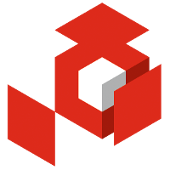XWiki Syntax Guide
XWiki Syntax 1.0 » Editing
XWiki Syntax 1.0: Editing
Paragraphs
1.0 Paragraphs
Paragraphs are text elements separated by 2 or more new lines.
| Feature | XWiki Syntax 1.0 | Result |
|---|---|---|
| Simple paragraph | This is a paragraph | This is a paragraph |
| Paragraph on multiple lines | Paragraph on\\ multiple lines | Paragraph on multiple lines |
| Two paragraphs | Paragraph one Paragraph two | Paragraph one Paragraph two |
| Parametrized paragraph | <p style="text-align:center;color:blue">Centered and blue paragraph</p> | Centered and blue paragraph |
Заголовки
1.0 Headings
| Функциональность | Синтаксис XWiki 1.0 | Результат |
|---|---|---|
| Стандартные заголовки | 1 уровень 1 | уровень 1уровень 2уровень 3уровень 4уровень 5уровень 6 |
| Параметризованные заголовки | <h1><span style="color:blue">Заголовок</span></h1> | заголовок |
| Заголовки с синтаксисом XWiki | 1.1.1 Заголовок с *полужирным* | Heading with bold |
Text Formatting
1.0 Text Formatting
| Feature | XWiki Syntax 1.0 | Result |
|---|---|---|
| Bold | *bold* | bold |
| Underline | __underline___ | underline |
| Italics | ~~italic~~ | italic |
| Striked out | --strike-- | |
| Monospace | <tt>monospace</tt> | monospace |
| Superscript | some <sup>superscript</sup> | some superscript |
| Subscript | some <sub>subscript</sub> | some subscript |
Horizontal Line
1.0 Horizontal Line
| Feature | XWiki Syntax 1.0 | Result |
|---|---|---|
| Simple horizontal line | ---- | |
| Parametrized horizontal line | <hr style="border-color:blue"/> |
Lists
1.0 Lists
| Feature | XWiki Syntax 1.0 | Result |
|---|---|---|
| Bulleted list | * item 1 ** item 2 *** item 3 * item 4 |
|
| Numbered list | 1. item 1 11. item 2 111. item 3 1. item 4 |
|
| Mixed list | 1. item 1 1*. item 2 1*. item 3 1. item 4 |
|
| Square list | - item 1 - item 2 |
|
| Disc list | <ul style="list-style-type: disc"> |
|
| Lowercase Alphabetical list | a. item 1 a. item 2 |
|
| Uppercase Alphabetical list | A. item 1 A. item 2 |
|
| Lowercase Roman list | i. item 1 i. item 2 |
|
| Uppercase Roman list | I. item 1 I. item 2 |
|
| Lowercase Greek list | g. item 1 g. item 2 |
|
| Uppercase Greek list | G. item 1 G. item 2 |
|
| Hiragana list | h. item 1 h. item 2 |
|
| Hiragana Iroha list | H. item 1 H. item 2 |
|
| Katakana list | k. item 1 k. item 2 |
|
| Katakana Iroha list | K. item 1 K. item 2 |
|
| Armenian list | <ul style="list-style-type: armenian"> <li>item 1</li> <li>item 2</li> </ul> |
|
| Hebrew list | j. item 1 j. item 2 |
|
| Georgian list | <ul style="list-style-type: georgian"> <li>item 1</li> <li>item 2</li> </ul> |
|
| CJK ideographic list | <ul style="list-style-type: cjk-ideographic"> <li>item 1</li> <li>item 2</li> </ul> |
|
Списки определений
1.0 Definition Lists
| Функциональность | Cинтаксис XWiki 1.0 | Результат |
|---|---|---|
| Стандартное определение | <dl> <dt>термин</dt> <dd>определение</dd> </dl> |
|
| Вложенные определения |
<dl>
<dt>термин 1</dt>
<dd>определение 1
<dl>
<dt>термин 2</dt>
<dd>определение 2</dd>
</dl>
</dd>
</dl>
|
|
| Параметризированное определение | <dl style="color:blue"> <dt>термин</dt> <dd>определение</dd> </dl> |
|
New Line/Line Breaks
1.0 New Line Line Breaks
A new line is a carriage return. A line break is a forced new line that can appear anywhere in the text.
| Feature | XWiki Syntax 1.0 | Result |
|---|---|---|
| Line break | Line\\New line | Line New line |
| New line | Line New line | Line New line |
Links
1.0 Links
| Feature | XWiki Syntax 1.0 | Result |
|---|---|---|
| Link to a page in the current Space | [WebHome] | Web Home |
| Link with a label | [label>WebHome] | label |
| Link with XWiki Syntax in the label | <a href="$xwiki.getURL("WebHome")"><strong>bold label</strong></a> | bold label |
| Link to a page with the space specified | [Main.WebHome] | Web Home |
| Link to a subwiki | [subwiki:Main.WebHome] | Web Home |
| Link that opens in a new window | [label>WebHome>_blank] | label |
| Link to a URL directly in the text | This is a URL: https://xwiki.org | This is a URL: https://xwiki.org |
| Link to a URL | [https://xwiki.org] | https://xwiki.org |
| Link to a URL with a label | [XWiki>https://xwiki.org] | XWiki |
| Link to an email address | [john@smith.net>mailto:john@smith.net] | john@smith.net |
| Image Link | <a href="$xwiki.getURL("Space1.Page1")">{image:img.png|document=Space2.Page2}</a> |  |
| Image Link with image parameters | <a href="$xwiki.getURL("Space1.Page1")">{image:img.png|document=Space2.Page2|width=26|height=26}</a> | |
| Link to an attachment on the current page |
| |
| Link to an attachment in a different page |
| |
| Link to an Anchor in a page | [label>Space.Page#anchor] | label |
| Link to a Heading in a page | [label>Space.Page#HMyheading] | label |
XWiki Syntax 1.0 Link Specification
The full format of a link is [label {> or |}] (resource) [@interWikiAlias] [{> or |} target]
- label: An optional string which will be displayed to the user as the link name when rendered. Example: My Page
- resource: The full link reference using the following syntax: (reference) [?queryString] [#anchor]
- reference: The link reference. This can be either
- A URI in the form protocol:path (examples: http://xwiki.org, mailto:john@smith.com), or
- A wiki page reference in the form [[wikiName:] spaceNameList.] (pageName). Examples: WebHome, Main.WebHome, mywiki:Main.WebHome
- wikiName: An optional string containing the name of a wiki. The link will point to a page inside that wiki. Example: mywiki
- spaceNameList: An optional dot-separated list of wiki Space names. If no space is specified the current space is used. Examples: Main, A.B, A.B.C
- pageName: A required string containing the name of the linked wiki page. Example: WebHome
- queryString: An optional query string for specifying parameters that will be used in the rendered URL. Example: mydata1=5&mydata2=Hello
- anchor: An optional anchor name pointing to an anchor defined in the referenced link. Note that in XWiki anchors are automatically created for headings. Example: HTableOfContents
- reference: The link reference. This can be either
- interWikiAlias: An optional Inter Wiki alias as defined in the InterWiki Map (see the Admin Guide). This is only valid for wiki page names. Example: wikipedia
- target: An optional string corresponding to the Hhttps://TML target attribute for a HTML A link element. This element is used when rendering the link. It defaults to opening the link in the current window. Examples: _self, _blank
Tables
1.0 Tables
Allows to easily create content in table format.
| Feature | XWiki Syntax 1.0 | Result | ||||||
|---|---|---|---|---|---|---|---|---|
| Standard table |
{table}
Title 1 | Title 2
Word 1 | Word 2
{table}
|
| ||||||
| Parametrized table | <table style="background-color:red;text-align:center"> |
| ||||||
| Filterable Sortable table |
$xwiki.ssfx.use("js/xwiki/table/table.css")
$xwiki.jsfx.use("js/xwiki/table/tablefilterNsort.js", true)
<table id="table1id" class="grid sortable filterable doOddEven">
<tr class="sortHeader">
<th>Title 1</th>
<th>Title 2</th>
</tr>
<tr>
<td>Cell 11</td>
<td>Cell 12</td>
</tr>
<tr>
<td>Cell 21</td>
<td>Cell 22</td>
</tr>
</table>
|
|
Images
1.0 Images
| Feature | XWiki Syntax 1.0 | Result |
|---|---|---|
| Image from attachment on current page |
|  |
| Image from attachment on another page | {image:img.png|document=Space.Page} |  |
| Image with parameters | {image:img.png|width=25|height=25} | |
| Images located at URL | https://some/url/img.png |  |